A law firm handles several cases. Sometimes a conflict may arise between existing and past clients of the firm. This can lead to litigation and other complications.
How does a law firm stay informed about conflicts before they arise? Conflict check software is the answer. Law firms and several others use this software to be aware of potential conflicts of interest.
Conflict check software is a tool that allows lawyers and other legal professionals to check for potential conflicts of interest before taking up a case.
The main aim of this software is to keep law firms notified of any possible legal complications that may arise. This helps to maintain high ethical standards of practice for law firms.
Top 5 Conflict Check Software

MyCase is a one-stop case management solution that includes legal document management software service. The centralized legal data storage enables the users to access legal documents efficiently. You can conveniently share, tag, and comment on documents in real-time. Using its templates, you can automatically populate documents with case information. Thus your legal document management workflow gets quicker. The customized filtering system will make your legal data search easy & effective...Learn more about Mycase.
MyCase is a one-stop case management solution that includes legal document management software service. The centralized legal data storage enables the users to access legal documents efficiently. You can conveniently share, tag, and comment on documents in real-time. Using its templates, you can automatically populate documents with case information. Thus your legal document management workflow gets quicker. The customized filtering system will make your legal data search easy & effective...Learn more about Mycase.

LogicalDOC is an open-source document management software. It indexes, tracks, archives, stores, and administer legal documents under the best security. This legal document management software supports collaboration on a single platform. Hence its time efficiency makes for optimizing the productivity of the legal firm...Learn more about LogicalDOC.
LogicalDOC is an open-source document management software. It indexes, tracks, archives, stores, and administer legal documents under the best security. This legal document management software supports collaboration on a single platform. Hence its time efficiency makes for optimizing the productivity of the legal firm...Learn more about LogicalDOC.
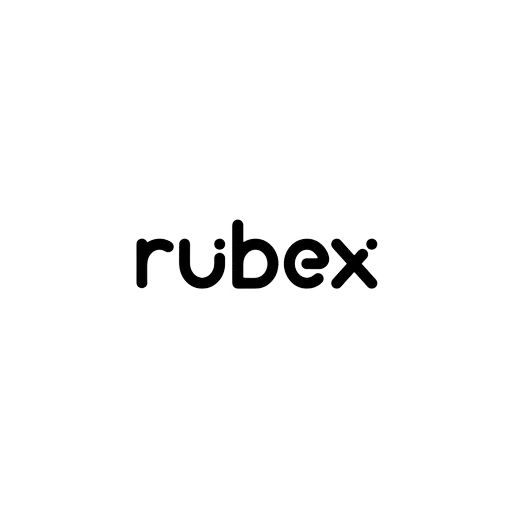
Rubex by eFileCabinet is a comprehensive legal document management software. That enables legal professionals to handle their legal documents in a time-efficient & easy manner.
The intuitive interface organizes and stores your legal documents/files. The storing of data happens by names and information contained in them. You can map out the workflows to track your ongoing work progress. Template Creation is another handy feature of this legal DMS. This legal document management software has useful setting options to control document access.
Retention date setting makes your legal document stay compliant with regulations. Knowledge-Based Authentication (KBA) & One-Time Password(OTP) makes the e-sign transaction secure. Dual Document Preview makes different documents or document versions comparison easy. Edit profile metadata, alter user permission, setting automation rules during document preview. This legal document management software features like:
Rubex by eFileCabinet is a comprehensive legal document management software. That enables legal professionals to handle their legal documents in a time-efficient & easy manner.
The intuitive interface organizes and stores your legal documents/files. The storing of data happens by names and information contained in them. You can map out the workflows to track your ongoing work progress. Template Creation is another handy feature of this legal DMS. This legal document management software has useful setting options to control document access.
Retention date setting makes your legal document stay compliant with regulations. Knowledge-Based Authentication (KBA) & One-Time Password(OTP) makes the e-sign transaction secure. Dual Document Preview makes different documents or document versions comparison easy. Edit profile metadata, alter user permission, setting automation rules during document preview. This legal document management software features like:

LexWorkplace is simple & easy-to-use legal document management software. A single-click application to open, edit & save your legal documents. Drag-and-drop, cut, edit & organize functions enable you to manage your legal documents quickly. Its integration with Microsoft Office helps the documents move. It’s Windows & Mac Compatible. Every document stored has a unique & permanent ID, which makes it identifiable. Its data access control & latest cybersecurity support is top-notch...Learn more about LexWorkplace.
LexWorkplace is simple & easy-to-use legal document management software. A single-click application to open, edit & save your legal documents. Drag-and-drop, cut, edit & organize functions enable you to manage your legal documents quickly. Its integration with Microsoft Office helps the documents move. It’s Windows & Mac Compatible. Every document stored has a unique & permanent ID, which makes it identifiable. Its data access control & latest cybersecurity support is top-notch...Learn more about LexWorkplace.

Cosmolex is another cloud-based Legal Data Management Software. It has an in-built storage option. It’s integrated with storage providers like OneDrive, Google Drive, NetDocuments, Dropbox, and Box. That makes it quick & efficient in sharing data with those platforms. Document Retrieval is simple, enabling folder search-ability by client’s name & legal matter. Documents Assembly is easy for it has Microsoft Word integration. It also comes with a granular user-level permissions & privilege setting. It enables the user to regulate the level of access for specific team members...Learn more about Cosmolex.
Cosmolex is another cloud-based Legal Data Management Software. It has an in-built storage option. It’s integrated with storage providers like OneDrive, Google Drive, NetDocuments, Dropbox, and Box. That makes it quick & efficient in sharing data with those platforms. Document Retrieval is simple, enabling folder search-ability by client’s name & legal matter. Documents Assembly is easy for it has Microsoft Word integration. It also comes with a granular user-level permissions & privilege setting. It enables the user to regulate the level of access for specific team members...Learn more about Cosmolex.

PracticePanther, this legal DMS has a high level of flexibility with third-party platforms. So you can sync the documents with cloud services, like Dropbox, OneDrive, Google Drive, and Box. By the apt use of templates, the legal documents get stored in a matter of a single click. It supports collaboration with your key team members and clients in a shared space - to create, edit, approve, archive, and manage legal documents. Moreover, this legal document management software is reliable & inexpensive...Learn more about PracticePanther.
PracticePanther, this legal DMS has a high level of flexibility with third-party platforms. So you can sync the documents with cloud services, like Dropbox, OneDrive, Google Drive, and Box. By the apt use of templates, the legal documents get stored in a matter of a single click. It supports collaboration with your key team members and clients in a shared space - to create, edit, approve, archive, and manage legal documents. Moreover, this legal document management software is reliable & inexpensive...Learn more about PracticePanther.

This is one of the preferred legal document management software among legal practitioners. The automated interface renders time efficiency by allowing the user to save repetitive documents & forms, automating PDFs or Word-based Templates into cloud-based ones, and streamlining the legal document creation. You can use the e-signature tool on your mobile...Learn more about Clio.
This is one of the preferred legal document management software among legal practitioners. The automated interface renders time efficiency by allowing the user to save repetitive documents & forms, automating PDFs or Word-based Templates into cloud-based ones, and streamlining the legal document creation. You can use the e-signature tool on your mobile...Learn more about Clio.

This legal data management software comes with automation. It makes the form & legal document creation task efficient, so more work gets done quickly. The customization feature helps in creating personalized legal documents. Its preconfigured resources(forms, sample documents) make your legal document creation time-savvy...Learn about Smokeball.
This legal data management software comes with automation. It makes the form & legal document creation task efficient, so more work gets done quickly. The customization feature helps in creating personalized legal documents. Its preconfigured resources(forms, sample documents) make your legal document creation time-savvy...Learn about Smokeball.

This legal document management software comes with an in-built document customization engine. That facilitates customized & automated document generation. It's easy to update documents using Outlook, Word, and Excel. The integration LEAP has with Microsoft & Adobe makes the professional correspondence run smoothly. The legal professionals can also use the preloaded sample forms & documents to create. Powered by Amazon Web Services, Leap has robust security in place. It enables you to manage your legal documents secure way...Learn more about LEAP.
This legal document management software comes with an in-built document customization engine. That facilitates customized & automated document generation. It's easy to update documents using Outlook, Word, and Excel. The integration LEAP has with Microsoft & Adobe makes the professional correspondence run smoothly. The legal professionals can also use the preloaded sample forms & documents to create. Powered by Amazon Web Services, Leap has robust security in place. It enables you to manage your legal documents secure way...Learn more about LEAP.

Amberlo is another legal document management software that's user-centric in its design. The legal document management & synchronization is easier for its centralized storage facility. You can also collaborate by granting access to your clients & team members. Integration with SharePoint & Microsoft 365 helps you work across those platforms seamlessly. The OneDrive synchronization lets you work with SharePoint documents offline...Learn more about Amberlo.
Amberlo is another legal document management software that's user-centric in its design. The legal document management & synchronization is easier for its centralized storage facility. You can also collaborate by granting access to your clients & team members. Integration with SharePoint & Microsoft 365 helps you work across those platforms seamlessly. The OneDrive synchronization lets you work with SharePoint documents offline...Learn more about Amberlo.

AbacusLaw–this cloud-based legal document management software has a friendly user interface. You can manage your legal documents on automation using this software. It keeps your data organized in one place. You can manage your legal documents on automation. It keeps our data organized in one place. The integrated system synchronizes all your legal documents across major productivity & storage software. The security and customer support are also impressive...Learn more about AbacusLaw.
AbacusLaw–this cloud-based legal document management software has a friendly user interface. You can manage your legal documents on automation using this software. It keeps your data organized in one place. You can manage your legal documents on automation. It keeps our data organized in one place. The integrated system synchronizes all your legal documents across major productivity & storage software. The security and customer support are also impressive...Learn more about AbacusLaw.

Email Manager for Microsoft 365 expedites your legal data management process. The automation & customization of metadata extraction is possible using this legal DMS. It makes follows corporate` policies & industry regulations in data handling. The SharePoint & Microsoft 365 integration comes in handy in managing your email database. It also optimizes your team productivity by enabling collaboration with your team members... Learn more about Email Manager for Microsoft 365.
Email Manager for Microsoft 365 expedites your legal data management process. The automation & customization of metadata extraction is possible using this legal DMS. It makes follows corporate` policies & industry regulations in data handling. The SharePoint & Microsoft 365 integration comes in handy in managing your email database. It also optimizes your team productivity by enabling collaboration with your team members... Learn more about Email Manager for Microsoft 365.

EisenVault is another cloud-based legal document management software. It uses Amazon Web Services, Microsoft Azure, DigitalOcean, and Google Cloud Platform. It makes for a safe tool for legal document management. The web-based user interface is for non-technical users. The iOS & Android compatibility of its mobile app helps you access it on the go. The synchronization of your legal documents through Cloud Computing helps you work offline.
Optical Character Recognition(OCR) makes the scanned documents full text searchable. It customizes your metadata field to perform advanced search & filtering. You can file emails to EisenVault via an in-built plugin for Microsoft Outlook and Gmail. You can edit your legal documents on Microsoft tools using this software. Any modification creates a new version of the document with the Legal DMS. The collaboration & social features optimize team productivity...Learn more about EisenVault.
EisenVault is another cloud-based legal document management software. It uses Amazon Web Services, Microsoft Azure, DigitalOcean, and Google Cloud Platform. It makes for a safe tool for legal document management. The web-based user interface is for non-technical users. The iOS & Android compatibility of its mobile app helps you access it on the go. The synchronization of your legal documents through Cloud Computing helps you work offline.
Optical Character Recognition(OCR) makes the scanned documents full text searchable. It customizes your metadata field to perform advanced search & filtering. You can file emails to EisenVault via an in-built plugin for Microsoft Outlook and Gmail. You can edit your legal documents on Microsoft tools using this software. Any modification creates a new version of the document with the Legal DMS. The collaboration & social features optimize team productivity...Learn more about EisenVault.

This legal document management software makes your legal document management simple and error-free. The editing and collaboration tools manage your legal documents efficiently. The Optical Character Recognition(OCR) smartly locates files by document content and keyword searches. And the security & unlimited storage facility are also highlights of this software...Learn more about FileVine.
This legal document management software makes your legal document management simple and error-free. The editing and collaboration tools manage your legal documents efficiently. The Optical Character Recognition(OCR) smartly locates files by document content and keyword searches. And the security & unlimited storage facility are also highlights of this software...Learn more about FileVine.

This legal document management software has many utilities. It makes your legal document management job easier & efficient. Some of them are:
This legal data management software has integration with-Google Vault, Slack, Microsoft 365, and Box. Logikcull enables you to share documents through its closed-loop platform, securely. Logikcull’s 24/7/365 in-app support provides real-time support to their customers...Learn more about Logikcull.
This legal document management software has many utilities. It makes your legal document management job easier & efficient. Some of them are:
This legal data management software has integration with-Google Vault, Slack, Microsoft 365, and Box. Logikcull enables you to share documents through its closed-loop platform, securely. Logikcull’s 24/7/365 in-app support provides real-time support to their customers...Learn more about Logikcull.

This is another efficient legal document management software. This software makes the legal document job easier in many ways:
This software also helps you set the user's role. access privilege level. It makes your document management process very much within your immediate control...Learn more about OpenKM.
This is another efficient legal document management software. This software makes the legal document job easier in many ways:
This software also helps you set the user's role. access privilege level. It makes your document management process very much within your immediate control...Learn more about OpenKM.

Rocket Matter’s legal document management software service makes your work efficient. Some of the important benefits it has for you are:
You’re all sorted in your legal document management task using this software...Learn more about Rocket Matter.
Rocket Matter’s legal document management software service makes your work efficient. Some of the important benefits it has for you are:
You’re all sorted in your legal document management task using this software...Learn more about Rocket Matter.

NetDocuments is another legal document management software solution. It streamlines & simplifies the whole process of legal document managing for you. It also comes with centralized storage so accessing & sharing documents is easy. It's Android & iOS compatible. The cloud-based synchronization lets you work offline.
The metadata field helps with effective legal data retrieving. The netThread & Data Loss Prevention features help collaborate with internal & external stakeholders securely. The integration with MS Office Productivity tools, and Adobe makes you work seamlessly. The state-of-the-art security infrastructure & comprehensive governance protocols make your legal document management secure...Learn more about NetDocuments.
NetDocuments is another legal document management software solution. It streamlines & simplifies the whole process of legal document managing for you. It also comes with centralized storage so accessing & sharing documents is easy. It's Android & iOS compatible. The cloud-based synchronization lets you work offline.
The metadata field helps with effective legal data retrieving. The netThread & Data Loss Prevention features help collaborate with internal & external stakeholders securely. The integration with MS Office Productivity tools, and Adobe makes you work seamlessly. The state-of-the-art security infrastructure & comprehensive governance protocols make your legal document management secure...Learn more about NetDocuments.

Airdesk legal is a document management software that benefits your legal document management workflow in the following ways:
Airdesk legal is a document management software that benefits your legal document management workflow in the following ways:

Prolaw is cloud-based legal document management software. It helps you execute your legal document management process easier. Document organization & cross-referencing files with different clients are possible using this software. It also helps you convert the documents into PDF. And you can view it in multiple formats. It has built-in integration with MS Outlook, Word, Adobe Acrobat, and Reader. The intuitive record management feature optimizes your efficiency in legal document management. It also prevents data loss...Learn more about ProLaw.
Prolaw is cloud-based legal document management software. It helps you execute your legal document management process easier. Document organization & cross-referencing files with different clients are possible using this software. It also helps you convert the documents into PDF. And you can view it in multiple formats. It has built-in integration with MS Outlook, Word, Adobe Acrobat, and Reader. The intuitive record management feature optimizes your efficiency in legal document management. It also prevents data loss...Learn more about ProLaw.
The following are some of the types of conflict check software:
When multiple users update the same file, there are more chances of conflicts. It can lead to overwriting any valuable information. File update software can prevent loss of data and other issues due to updates by several users by alerting administrators as soon as a conflict arises.
This software is specifically for conflict checking alone and includes client information, reporting, and analytics features. It consists of a database of client-related information.
This type of software can be accessed from anywhere since it is hosted online. It is very useful for law firms, and with a pay-to-use option, it becomes easy for even small firms to store only the data that is most critical.
This category of software observes changes to the same area on different networks for conflicts, or overlapping usage. It will notify administrators immediately when two users try to use the same resources simultaneously, thereby preventing possible data corruption and overlap.
When a database is stored in multiple systems, there should be a sync between them. Any discrepancy between databases stored in multiple systems will be instantly brought to the notice of users with the help of database conflict check software.
In multi-user network systems, there is a possibility of overlapping usage. This software monitors multi-user conflict due to file sharing and helps maintain the stability of the system. It alerts the administrators so that immediate action can be taken before any conflict arises.
Conflict check functionality can also be included among the host of tools that a law firm uses. This integration with other tools like billing, accounting, documentation, etc. is the function of an integrated conflict check software.
This type of conflict check software uses AI to bring about improved efficiency in operations. This software makes it possible to analyze huge amounts of data to check for possibilities of conflicts.
If there is any change in the version of files stored in the database, this is notified by the version control conflict check software. When there is an attempt to modify the version of the files, the software notifies the administrators instantly. This helps prevent inconsistencies between the versions of the files.
The following features of conflict check software make it most useful for law firms:
This feature in the software allows users to identify potential sources of conflict. The analysis is based on advanced algorithms that can help look for conflicts with past clients, existing clients, opposing parties, etc.
This feature enables law firms and other users of the software to assess potential risks associated with a conflict so that they can be proactive to take steps for mitigation. This helps in reducing the chances of risks and ensures the safety of clients.
All information about clients is stored in a centralized database enabling easy and quick access. It includes client contact details, case details, etc.
Conflict check software allows customizable search options based on the type of industry, geography, or other factors. This makes it easy for legal professionals and others to look for information related to varied clients.
With this feature, users can generate detailed reports that summarize the findings and actions taken for conflict resolution.
There is also a feature that allows documentation of the process and reports that can be accessed by anyone with interest in the same in the future for reference.
Conflict check software allows integration with other software used by law firms. This makes it easy to use the software without any need to make any changes to the existing tools. A law firm, for example, could be using document management software, billing software, intellectual property management software, etc.
This feature helps users to observe any changes in the status of conflicts by offering a real-time update about clients. If there is any change, it is brought to the notice of law firms immediately. A real-time update is an important feature because if law firms operate on obsolete information, the use of this software stands redundant.
Conflict check software allows for automatic resolution planning once it identifies conflicts. It provides an easy approach to resolutions without having to look into every case manually.
Here are some advantages of using conflict check software:
Conflict check software allows real-time checking so that you have the latest information about case-related aspects. This helps in providing advance information before you can decide on taking up a case.
By using advanced algorithms, this software improves accuracy in detecting conflicts. The process is quick and free from errors. It also enables the automated resolution of conflicts, thus saving a lot of time.
By notifying the possibility of conflicts, the conflict check software helps in mitigating risks. Failure to identify risks may lead to litigation and other legal complications and so this is one of the greatest benefits offered by this software.
By promptly identifying conflicts, the software protects the interest of clients. Law firms are able to offer better client service with the help of this software.
The software helps law firms stay up-to-date on legal rules and policies. The need to manually refer to updated regulations is eliminated. Conflict check software automatically checks the documents for adherence to the latest rules and thus protects the interest of the clients.
Conflict check software has an extensive database that contains information about all organizations or individuals whose cases you will be taking up.
There is thus no chance of missing any information on conflict of interest before taking up a case and this helps in serving your clients more efficiently.
Manual checking for conflict of interest is a huge and daunting process. There is also a possibility of errors.
Conflict check software which is fully automated can save a lot of time by checking many documents in a short span.
Conflict check software also helps save costs for a law firm as it is able to be more efficient in its operations. It reduces a lot of paperwork and enables quick resolution.
Some pointers to help you choose the best conflict check software are mentioned below:
Cost is the most important aspect. The software you choose should be within your budget. Compare prices offered by different service providers to choose the one suitable to you.
You should choose software that has all features that suit your requirements. It depends on what type of profession you are in and the purpose for which you need this software.
The software you choose should be easily integrated with the tools you are using at present. This flexibility allows easy usage of existing tools without any necessity to invest in new software.
Your software should be user-friendly with easy navigation. The features should be self-explanatory, so that much time is not wasted in seeking support.
Your software should have a high level of security to protect the confidentiality of documents. It shouldn’t leave any chances for the leakage of sensitive information.
The software provider should have good customer support so that you can get back to them whenever there is a need. In the initial stages of using the software, some may need help and the software provider should be easily accessible then.
You should choose trusted and reliable software. By reading the reviews of existing users, you can find out the most reliable conflict check software.
Check out the below-mentioned trends related to conflict check software:
Conflict check software provides a complete view of the document that is reviewed so that users can see potential conflicts without having to manually review each clause or section. This visibility feature can help law firms and other users to take improved decisions when reviewing documents.
A separate tool for every activity of the firm will lead to more spending and also is way confusing. The software should be advanced and flexible to be able to integrate with every activity of a law firm. Automation of all tasks with the integration of tools will help in more efficient performance and better client experience.
By allowing multiple users to access the same document in real-time, the software should allow easy collaboration. Without leading to any overlapping or loss of data, it should allow the complementary working of multiple users.
It should be easy to analyze the performance of the law firm. For this, it would be a better option to make analytics information available on the dashboard. This can be done by upgrading the software to include analytics.
Any information related to conflicts resolved, presently under consideration, etc will be brought to the notice of users easily.
Conflict check software should be intuitive along with being user-friendly. This helps in the intelligent identification of conflicts.
An intuitive interface does not wait for instructions and monitors for conflicts most efficiently. This will lead to a lot of savings in time and money.
Conflict check software is primarily used by legal professionals for conducting research with respect to any particular case. This highlights any conflict of interest that the lawyers need to be aware of before taking up a case.
Apart from the legal community, the following are some categories of people who use the conflict check software:
To assess the applications submitted by investors and businesses seeking patents for their process, conflict check software is used. Any already existing patent can be brought to the notice of the examiners, and duplication can be avoided.
The software can be used by medical professionals to check the potential drug interactions of medicines prescribed to their patients.
For regulations relating to intellectual property rights, government agencies use conflict check software. Any violation of the law can be easily identified.
The software can be used by health insurance companies to identify any discrepancy in the claims submitted by patients and medical professionals.
Here are some other software and services related to conflict check software:
This is an automated tool that assists law firms in onboarding clients and scheduling meetings with them. It is a great tool for customer relationship management.
All the routine tasks of the law firm are automated with this tool thereby leaving way for more attention on critical tasks. It also helps in keeping track of revenues.
This software helps law firms meet their legal and compliance obligations by making available all case-related documents for presenting during a legal proceeding. It enables automated identification, collection, preservation, and management of client data.
Electronic discovery software is used to identify, collect, preserve, process, review, and provide documents in response to legal requests, investigations, and litigations.
The software helps in the efficient management of huge amounts of electronic data, emails, documents, spreadsheets, etc.
Management of litigations under different jurisdictions becomes easy with this software. All relevant information pertaining to the case is stored in a database for easy access. This minimizes the search efforts of legal professionals who otherwise have to browse several paper documents.
It is important to maintain a good relationship with clients to keep your business going. Conflict check software makes this possible by minimizing the possibility of conflicts. It also assists in the easy management of cases. Do check out this software by comparing the services of different providers.
© 2024 SaaSDart.com, Inc. All rights reserved