Litigation software is an effective tool that is used by law firms to manage litigation cases from different jurisdictions. It is also used as a database to store various details related to these cases like their description, court, title, attorney, opposition party and their attorney, other related documents, etc.
There are different litigation document management software available in the market. The best thing about litigation management systems is that they are designed to be used by big legal firms and individual attorneys. They provide timely updates, streamline several processes and help law firms with proper setup and management.
Top 5 Litigation Management Software

MyCase is a one-stop case management solution that includes legal document management software service. The centralized legal data storage enables the users to access legal documents efficiently. You can conveniently share, tag, and comment on documents in real-time. Using its templates, you can automatically populate documents with case information. Thus your legal document management workflow gets quicker. The customized filtering system will make your legal data search easy & effective...Learn more about Mycase.
MyCase is a one-stop case management solution that includes legal document management software service. The centralized legal data storage enables the users to access legal documents efficiently. You can conveniently share, tag, and comment on documents in real-time. Using its templates, you can automatically populate documents with case information. Thus your legal document management workflow gets quicker. The customized filtering system will make your legal data search easy & effective...Learn more about Mycase.

LogicalDOC is an open-source document management software. It indexes, tracks, archives, stores, and administer legal documents under the best security. This legal document management software supports collaboration on a single platform. Hence its time efficiency makes for optimizing the productivity of the legal firm...Learn more about LogicalDOC.
LogicalDOC is an open-source document management software. It indexes, tracks, archives, stores, and administer legal documents under the best security. This legal document management software supports collaboration on a single platform. Hence its time efficiency makes for optimizing the productivity of the legal firm...Learn more about LogicalDOC.
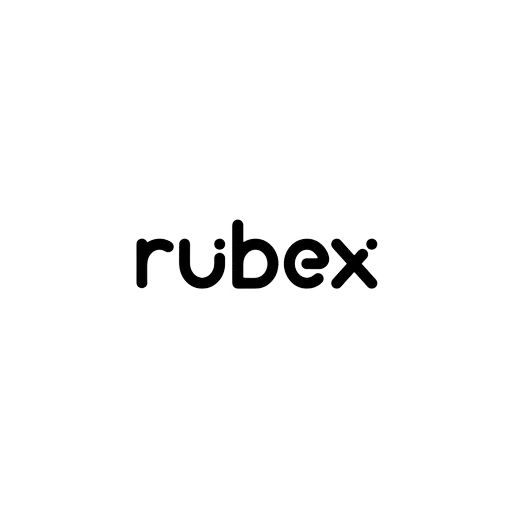
Rubex by eFileCabinet is a comprehensive legal document management software. That enables legal professionals to handle their legal documents in a time-efficient & easy manner.
The intuitive interface organizes and stores your legal documents/files. The storing of data happens by names and information contained in them. You can map out the workflows to track your ongoing work progress. Template Creation is another handy feature of this legal DMS. This legal document management software has useful setting options to control document access.
Retention date setting makes your legal document stay compliant with regulations. Knowledge-Based Authentication (KBA) & One-Time Password(OTP) makes the e-sign transaction secure. Dual Document Preview makes different documents or document versions comparison easy. Edit profile metadata, alter user permission, setting automation rules during document preview. This legal document management software features like:
Rubex by eFileCabinet is a comprehensive legal document management software. That enables legal professionals to handle their legal documents in a time-efficient & easy manner.
The intuitive interface organizes and stores your legal documents/files. The storing of data happens by names and information contained in them. You can map out the workflows to track your ongoing work progress. Template Creation is another handy feature of this legal DMS. This legal document management software has useful setting options to control document access.
Retention date setting makes your legal document stay compliant with regulations. Knowledge-Based Authentication (KBA) & One-Time Password(OTP) makes the e-sign transaction secure. Dual Document Preview makes different documents or document versions comparison easy. Edit profile metadata, alter user permission, setting automation rules during document preview. This legal document management software features like:

LexWorkplace is simple & easy-to-use legal document management software. A single-click application to open, edit & save your legal documents. Drag-and-drop, cut, edit & organize functions enable you to manage your legal documents quickly. Its integration with Microsoft Office helps the documents move. It’s Windows & Mac Compatible. Every document stored has a unique & permanent ID, which makes it identifiable. Its data access control & latest cybersecurity support is top-notch...Learn more about LexWorkplace.
LexWorkplace is simple & easy-to-use legal document management software. A single-click application to open, edit & save your legal documents. Drag-and-drop, cut, edit & organize functions enable you to manage your legal documents quickly. Its integration with Microsoft Office helps the documents move. It’s Windows & Mac Compatible. Every document stored has a unique & permanent ID, which makes it identifiable. Its data access control & latest cybersecurity support is top-notch...Learn more about LexWorkplace.

Cosmolex is another cloud-based Legal Data Management Software. It has an in-built storage option. It’s integrated with storage providers like OneDrive, Google Drive, NetDocuments, Dropbox, and Box. That makes it quick & efficient in sharing data with those platforms. Document Retrieval is simple, enabling folder search-ability by client’s name & legal matter. Documents Assembly is easy for it has Microsoft Word integration. It also comes with a granular user-level permissions & privilege setting. It enables the user to regulate the level of access for specific team members...Learn more about Cosmolex.
Cosmolex is another cloud-based Legal Data Management Software. It has an in-built storage option. It’s integrated with storage providers like OneDrive, Google Drive, NetDocuments, Dropbox, and Box. That makes it quick & efficient in sharing data with those platforms. Document Retrieval is simple, enabling folder search-ability by client’s name & legal matter. Documents Assembly is easy for it has Microsoft Word integration. It also comes with a granular user-level permissions & privilege setting. It enables the user to regulate the level of access for specific team members...Learn more about Cosmolex.

PracticePanther, this legal DMS has a high level of flexibility with third-party platforms. So you can sync the documents with cloud services, like Dropbox, OneDrive, Google Drive, and Box. By the apt use of templates, the legal documents get stored in a matter of a single click. It supports collaboration with your key team members and clients in a shared space - to create, edit, approve, archive, and manage legal documents. Moreover, this legal document management software is reliable & inexpensive...Learn more about PracticePanther.
PracticePanther, this legal DMS has a high level of flexibility with third-party platforms. So you can sync the documents with cloud services, like Dropbox, OneDrive, Google Drive, and Box. By the apt use of templates, the legal documents get stored in a matter of a single click. It supports collaboration with your key team members and clients in a shared space - to create, edit, approve, archive, and manage legal documents. Moreover, this legal document management software is reliable & inexpensive...Learn more about PracticePanther.

This is one of the preferred legal document management software among legal practitioners. The automated interface renders time efficiency by allowing the user to save repetitive documents & forms, automating PDFs or Word-based Templates into cloud-based ones, and streamlining the legal document creation. You can use the e-signature tool on your mobile...Learn more about Clio.
This is one of the preferred legal document management software among legal practitioners. The automated interface renders time efficiency by allowing the user to save repetitive documents & forms, automating PDFs or Word-based Templates into cloud-based ones, and streamlining the legal document creation. You can use the e-signature tool on your mobile...Learn more about Clio.

This legal data management software comes with automation. It makes the form & legal document creation task efficient, so more work gets done quickly. The customization feature helps in creating personalized legal documents. Its preconfigured resources(forms, sample documents) make your legal document creation time-savvy...Learn about Smokeball.
This legal data management software comes with automation. It makes the form & legal document creation task efficient, so more work gets done quickly. The customization feature helps in creating personalized legal documents. Its preconfigured resources(forms, sample documents) make your legal document creation time-savvy...Learn about Smokeball.

This legal document management software comes with an in-built document customization engine. That facilitates customized & automated document generation. It's easy to update documents using Outlook, Word, and Excel. The integration LEAP has with Microsoft & Adobe makes the professional correspondence run smoothly. The legal professionals can also use the preloaded sample forms & documents to create. Powered by Amazon Web Services, Leap has robust security in place. It enables you to manage your legal documents secure way...Learn more about LEAP.
This legal document management software comes with an in-built document customization engine. That facilitates customized & automated document generation. It's easy to update documents using Outlook, Word, and Excel. The integration LEAP has with Microsoft & Adobe makes the professional correspondence run smoothly. The legal professionals can also use the preloaded sample forms & documents to create. Powered by Amazon Web Services, Leap has robust security in place. It enables you to manage your legal documents secure way...Learn more about LEAP.

Amberlo is another legal document management software that's user-centric in its design. The legal document management & synchronization is easier for its centralized storage facility. You can also collaborate by granting access to your clients & team members. Integration with SharePoint & Microsoft 365 helps you work across those platforms seamlessly. The OneDrive synchronization lets you work with SharePoint documents offline...Learn more about Amberlo.
Amberlo is another legal document management software that's user-centric in its design. The legal document management & synchronization is easier for its centralized storage facility. You can also collaborate by granting access to your clients & team members. Integration with SharePoint & Microsoft 365 helps you work across those platforms seamlessly. The OneDrive synchronization lets you work with SharePoint documents offline...Learn more about Amberlo.

AbacusLaw–this cloud-based legal document management software has a friendly user interface. You can manage your legal documents on automation using this software. It keeps your data organized in one place. You can manage your legal documents on automation. It keeps our data organized in one place. The integrated system synchronizes all your legal documents across major productivity & storage software. The security and customer support are also impressive...Learn more about AbacusLaw.
AbacusLaw–this cloud-based legal document management software has a friendly user interface. You can manage your legal documents on automation using this software. It keeps your data organized in one place. You can manage your legal documents on automation. It keeps our data organized in one place. The integrated system synchronizes all your legal documents across major productivity & storage software. The security and customer support are also impressive...Learn more about AbacusLaw.

Email Manager for Microsoft 365 expedites your legal data management process. The automation & customization of metadata extraction is possible using this legal DMS. It makes follows corporate` policies & industry regulations in data handling. The SharePoint & Microsoft 365 integration comes in handy in managing your email database. It also optimizes your team productivity by enabling collaboration with your team members... Learn more about Email Manager for Microsoft 365.
Email Manager for Microsoft 365 expedites your legal data management process. The automation & customization of metadata extraction is possible using this legal DMS. It makes follows corporate` policies & industry regulations in data handling. The SharePoint & Microsoft 365 integration comes in handy in managing your email database. It also optimizes your team productivity by enabling collaboration with your team members... Learn more about Email Manager for Microsoft 365.

EisenVault is another cloud-based legal document management software. It uses Amazon Web Services, Microsoft Azure, DigitalOcean, and Google Cloud Platform. It makes for a safe tool for legal document management. The web-based user interface is for non-technical users. The iOS & Android compatibility of its mobile app helps you access it on the go. The synchronization of your legal documents through Cloud Computing helps you work offline.
Optical Character Recognition(OCR) makes the scanned documents full text searchable. It customizes your metadata field to perform advanced search & filtering. You can file emails to EisenVault via an in-built plugin for Microsoft Outlook and Gmail. You can edit your legal documents on Microsoft tools using this software. Any modification creates a new version of the document with the Legal DMS. The collaboration & social features optimize team productivity...Learn more about EisenVault.
EisenVault is another cloud-based legal document management software. It uses Amazon Web Services, Microsoft Azure, DigitalOcean, and Google Cloud Platform. It makes for a safe tool for legal document management. The web-based user interface is for non-technical users. The iOS & Android compatibility of its mobile app helps you access it on the go. The synchronization of your legal documents through Cloud Computing helps you work offline.
Optical Character Recognition(OCR) makes the scanned documents full text searchable. It customizes your metadata field to perform advanced search & filtering. You can file emails to EisenVault via an in-built plugin for Microsoft Outlook and Gmail. You can edit your legal documents on Microsoft tools using this software. Any modification creates a new version of the document with the Legal DMS. The collaboration & social features optimize team productivity...Learn more about EisenVault.

This legal document management software makes your legal document management simple and error-free. The editing and collaboration tools manage your legal documents efficiently. The Optical Character Recognition(OCR) smartly locates files by document content and keyword searches. And the security & unlimited storage facility are also highlights of this software...Learn more about FileVine.
This legal document management software makes your legal document management simple and error-free. The editing and collaboration tools manage your legal documents efficiently. The Optical Character Recognition(OCR) smartly locates files by document content and keyword searches. And the security & unlimited storage facility are also highlights of this software...Learn more about FileVine.

This legal document management software has many utilities. It makes your legal document management job easier & efficient. Some of them are:
This legal data management software has integration with-Google Vault, Slack, Microsoft 365, and Box. Logikcull enables you to share documents through its closed-loop platform, securely. Logikcull’s 24/7/365 in-app support provides real-time support to their customers...Learn more about Logikcull.
This legal document management software has many utilities. It makes your legal document management job easier & efficient. Some of them are:
This legal data management software has integration with-Google Vault, Slack, Microsoft 365, and Box. Logikcull enables you to share documents through its closed-loop platform, securely. Logikcull’s 24/7/365 in-app support provides real-time support to their customers...Learn more about Logikcull.

This is another efficient legal document management software. This software makes the legal document job easier in many ways:
This software also helps you set the user's role. access privilege level. It makes your document management process very much within your immediate control...Learn more about OpenKM.
This is another efficient legal document management software. This software makes the legal document job easier in many ways:
This software also helps you set the user's role. access privilege level. It makes your document management process very much within your immediate control...Learn more about OpenKM.

Rocket Matter’s legal document management software service makes your work efficient. Some of the important benefits it has for you are:
You’re all sorted in your legal document management task using this software...Learn more about Rocket Matter.
Rocket Matter’s legal document management software service makes your work efficient. Some of the important benefits it has for you are:
You’re all sorted in your legal document management task using this software...Learn more about Rocket Matter.

NetDocuments is another legal document management software solution. It streamlines & simplifies the whole process of legal document managing for you. It also comes with centralized storage so accessing & sharing documents is easy. It's Android & iOS compatible. The cloud-based synchronization lets you work offline.
The metadata field helps with effective legal data retrieving. The netThread & Data Loss Prevention features help collaborate with internal & external stakeholders securely. The integration with MS Office Productivity tools, and Adobe makes you work seamlessly. The state-of-the-art security infrastructure & comprehensive governance protocols make your legal document management secure...Learn more about NetDocuments.
NetDocuments is another legal document management software solution. It streamlines & simplifies the whole process of legal document managing for you. It also comes with centralized storage so accessing & sharing documents is easy. It's Android & iOS compatible. The cloud-based synchronization lets you work offline.
The metadata field helps with effective legal data retrieving. The netThread & Data Loss Prevention features help collaborate with internal & external stakeholders securely. The integration with MS Office Productivity tools, and Adobe makes you work seamlessly. The state-of-the-art security infrastructure & comprehensive governance protocols make your legal document management secure...Learn more about NetDocuments.

Airdesk legal is a document management software that benefits your legal document management workflow in the following ways:
Airdesk legal is a document management software that benefits your legal document management workflow in the following ways:

Prolaw is cloud-based legal document management software. It helps you execute your legal document management process easier. Document organization & cross-referencing files with different clients are possible using this software. It also helps you convert the documents into PDF. And you can view it in multiple formats. It has built-in integration with MS Outlook, Word, Adobe Acrobat, and Reader. The intuitive record management feature optimizes your efficiency in legal document management. It also prevents data loss...Learn more about ProLaw.
Prolaw is cloud-based legal document management software. It helps you execute your legal document management process easier. Document organization & cross-referencing files with different clients are possible using this software. It also helps you convert the documents into PDF. And you can view it in multiple formats. It has built-in integration with MS Outlook, Word, Adobe Acrobat, and Reader. The intuitive record management feature optimizes your efficiency in legal document management. It also prevents data loss...Learn more about ProLaw.
Attorneys arrange for private investigators to get the details in the case. This stage involves collecting evidence such as forensic reports, medical records, and informal evidence. All evidence is stored in litigation law software.
Both plaintiff and defendant parties file pleadings with the court. It has two sections: the complaint and the answer. The plaintiff lodges a complaint against the defendant mentioning all of their wrongdoings and this will be sent to the defendant.
The defendant has to give an answer to this complaint. They have the right to ask for further clarification or ask the court to completely ignore this complaint. Attorneys use litigation management software to upload all these documents, and they can ask clients to give an e-signature on these papers rather than using hard copies.
Both client and attorney will have access to all the documentation in one place.
This is the third stage in the litigation process, and here both plaintiff and defendant try to research and discover as much as they can about the case. Attorneys conduct legal research, review documents, depositions, and file motions as and when needed.
Discovery is the longest part of any case as it continues until the trial ends. All the required reports and documents can be stored in litigation case management software. This software also sends alerts and reminders to the attorneys as and when required about case updates.
Apart from helping attorneys with reports, documentation, and reminders, this software will also help law firms in keeping track of all the work done in this discovery period. Most law firms usually charge on a per-hour basis, and the litigation document management software will help them track the exact hours worked on the case.
This is the time period when attorneys on both sides negotiate, and most of the time, cases are settled during this stage. Usually, attorneys come to an understanding and proceed with settling the case rather than going into the trial.
If at all both parties come to a settlement, the same can be mentioned in litigation software and close the case with every detail that the attorney and law firm needs.
If both parties want to proceed with the trial, they go to court. Before they proceed with the argument, attorneys have to present case briefs to the judge along with every related document that they are going to use while arguing.
These documents can be testaments from witnesses, any other supporting document, etc. Here the arguments happen between both parties. It starts with opening statements, questioning, closing statements, and the verdict.
This trial period is very crucial for attorneys, and having all the required documents in both physical form and digital form on their litigation software mobile app can help them in court. Apart from it, they can also get notified about upcoming court trials via this app, and they can prepare themselves effectively.
This settlement is usually in monetary form for any civil case. The losing party has to give an amount to the winning party as per the judge's orders.
If either party is not happy with the judgment, they can file an appeal. They will have 14 days after the judgment date to file this appeal, and once they do this, the case will go to a higher court with all the required documents.
During this appeal stage, the higher court checks for errors as per legalities and can change the case outcome as per the judge's decision.
Litigation management software automates multiple workflows and assembles all the work related to the legal department in one place. It is one of the best software that legal teams can invest in. Here are some of the primary benefits of using a litigation software:
Legal departments have lots of data that they need to manage and work around on day-to-day basis. Reliable litigation document management software can help them in this process. This software segregates data according to the case and stores them in different folders. Every case has its own folder with all the required data. Right from court dates to the opposing lawyer's number, everything is available in one place.
Every attorney out there knows the importance of deadlines. With so many cases in hand, it becomes tough for the legal teams to remember the dates of every case they are dealing with. This is where the litigation case management software can help them.
The software will give them a reminder about the deadlines of different cases. The legal teams can assign the respective person who needs to be reminded about that particular case. The best thing about automation is that teams can sync these reminders with their Outlook or Gmail calendars.
It becomes extremely tough for lawyers to go through data when there are so many hearings going on. However, with litigation management software, it becomes easy for them to access the required document with just a few clicks. This software can be accessed from multiple devices, and with one centralized point for data, they can check required documents whenever required.
Lawyers or legal firms usually set up the bill payment post the judgment date, and they feed all the billing required information into the software. While this process requires fine on the surface, there are so many issues with it.
The hearings can continue for so long, and lawyers have to note down everything they did during this time. This can become quite tiresome for organizations. This is where litigation software can help attorneys.
All the work done by legal teams for one case is recorded in the software, and once payment time arrives, lawyers just have to re-check and bill accordingly.
Litigation case management software can act as a great communication tool between legal and non-legal teams. Attorneys and other legal team members can use this tool to communicate with clients and their employees.
All the communication that happened between both parties can be recorded, which helps in keeping track of it all the time.
Lawyers have multiple works to focus on, and when they have litigation document management software available, they can focus on those tasks rather than worrying about keeping track of documents, remembering the meeting dates, deadlines, etc.
This software automates various types of monotonous work that these lawyers have to spend their time on an everyday basis and gives them ample time to work on cases. From document management to getting e-signatures, this litigation software can help an attorney at every step of the case.
Lawyers need to be extremely careful when it comes to the data of their clients. They need to ensure that the data is protected and there is no breach. Legal teams that are using litigation software don’t have to worry about this data breach.
It secures sensitive documents, and lawyers can restrict access to users.
Litigation software programs typically include features such as document management, e-discovery, case management, and legal research tools. Here are some of the most important features that every litigation software should have:
When choosing litigation software, it is important to consider the specific needs and requirements of your organization. Here are some factors to consider when making your decision:
The software should be easy to navigate and use for all team members. It's important to have a user-friendly interface.
Legal information is strictly confidential, and it is important for lawyers to choose software that has robust security measures in place to protect this information.
Consider if the software can integrate with other systems and tools you are currently using, such as email, calendars, and document management software.
Choose software that can grow with your organization and adapt to changing needs, when the number of cases that you handle increases, your software has to be capable of offering support to all those cases.
Make sure the software vendor offers adequate support and resources to help you get the most out of the product after sales support plays a very important role.
Compare the cost of different litigation management software present in the market and choose the one that is within your budget.
In case of data loss, data recovery, and backup features would help to restore data.
Many software provides customization options to adapt the interface and features to your organization's specific needs.
Look at customer reviews and testimonials to see what other users have experienced with the software.
There are several trends currently impacting cloud-based litigation management software. Here are some of them:
These technologies are being integrated into litigation software to automate and improve tasks such as document review and legal research.
Many litigation software companies are moving their products to the cloud to make them more accessible and easier for remote teams.
With the rise of cyber-attacks and data breaches, software companies are investing in more robust security features to protect confidential information.
Many software vendors are now providing mobile-optimized versions of their products, which allows users to access case information and documents on the go.
Many software vendors are now providing automation features to automate repetitive tasks such as document indexing, coding, and review.
Many software vendors are providing e-discovery features such as data collection, processing, and review.
Many software vendors are providing collaboration features such as team sharing, commenting, and case management to improve teamwork.
Software vendors are providing more advanced analytics and reporting features to provide more insights and improve performance tracking.
These trends are helping to make litigation software more efficient, user-friendly, and accurate, which can help to streamline the legal process and improve the overall performance of legal teams.
Case management software is a type of software that helps legal teams manage and track the progress of a case. It typically includes features such as document management, task management, and communication tools.
Legal customer relationship management (CRM) software is a type of software that helps legal teams manage their interactions with clients and potential clients. It is designed to help legal professionals to automate and streamline their marketing, sales, and client management processes.
Document management software is a type of software that helps organizations store, organize, and share electronic documents. It typically includes features such as version control, document indexing, and security.
Document automation software is a type of software that automates the creation, assembly, and management of documents. It uses pre-defined templates and rules to generate documents, reducing the need for manual data entry and formatting.
Automating multiple works with the help of litigation software can reduce huge burdens from attorneys and make their work easier. Legal firms and individual attorneys benefit a lot by investing in this as it simplifies their work.
© 2024 SaaSDart.com, Inc. All rights reserved