eDiscovery software is a type of software that is used to identify, collect, preserve, process, review, and provide the documents in response to legal requests, investigations, and litigation; here, “e” stands for electronic. This eDiscovery tool is used by organizations, law firms, and government agencies to manage and analyze large amounts of electronic data, such as emails, documents, spreadsheets, and other types of digital files.
If you are someone who is still confused about what is eDiscovery software, then this blog is for you. In this blog, we are going to discuss everything related to electronic discovery software and how it can benefit your organization.
Top 5 eDiscovery Software

MyCase is a one-stop case management solution that includes legal document management software service. The centralized legal data storage enables the users to access legal documents efficiently. You can conveniently share, tag, and comment on documents in real-time. Using its templates, you can automatically populate documents with case information. Thus your legal document management workflow gets quicker. The customized filtering system will make your legal data search easy & effective...Learn more about Mycase.
MyCase is a one-stop case management solution that includes legal document management software service. The centralized legal data storage enables the users to access legal documents efficiently. You can conveniently share, tag, and comment on documents in real-time. Using its templates, you can automatically populate documents with case information. Thus your legal document management workflow gets quicker. The customized filtering system will make your legal data search easy & effective...Learn more about Mycase.

LogicalDOC is an open-source document management software. It indexes, tracks, archives, stores, and administer legal documents under the best security. This legal document management software supports collaboration on a single platform. Hence its time efficiency makes for optimizing the productivity of the legal firm...Learn more about LogicalDOC.
LogicalDOC is an open-source document management software. It indexes, tracks, archives, stores, and administer legal documents under the best security. This legal document management software supports collaboration on a single platform. Hence its time efficiency makes for optimizing the productivity of the legal firm...Learn more about LogicalDOC.
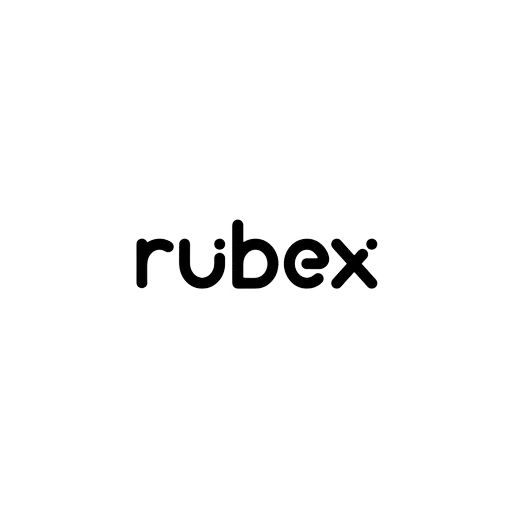
Rubex by eFileCabinet is a comprehensive legal document management software. That enables legal professionals to handle their legal documents in a time-efficient & easy manner.
The intuitive interface organizes and stores your legal documents/files. The storing of data happens by names and information contained in them. You can map out the workflows to track your ongoing work progress. Template Creation is another handy feature of this legal DMS. This legal document management software has useful setting options to control document access.
Retention date setting makes your legal document stay compliant with regulations. Knowledge-Based Authentication (KBA) & One-Time Password(OTP) makes the e-sign transaction secure. Dual Document Preview makes different documents or document versions comparison easy. Edit profile metadata, alter user permission, setting automation rules during document preview. This legal document management software features like:
Rubex by eFileCabinet is a comprehensive legal document management software. That enables legal professionals to handle their legal documents in a time-efficient & easy manner.
The intuitive interface organizes and stores your legal documents/files. The storing of data happens by names and information contained in them. You can map out the workflows to track your ongoing work progress. Template Creation is another handy feature of this legal DMS. This legal document management software has useful setting options to control document access.
Retention date setting makes your legal document stay compliant with regulations. Knowledge-Based Authentication (KBA) & One-Time Password(OTP) makes the e-sign transaction secure. Dual Document Preview makes different documents or document versions comparison easy. Edit profile metadata, alter user permission, setting automation rules during document preview. This legal document management software features like:

LexWorkplace is simple & easy-to-use legal document management software. A single-click application to open, edit & save your legal documents. Drag-and-drop, cut, edit & organize functions enable you to manage your legal documents quickly. Its integration with Microsoft Office helps the documents move. It’s Windows & Mac Compatible. Every document stored has a unique & permanent ID, which makes it identifiable. Its data access control & latest cybersecurity support is top-notch...Learn more about LexWorkplace.
LexWorkplace is simple & easy-to-use legal document management software. A single-click application to open, edit & save your legal documents. Drag-and-drop, cut, edit & organize functions enable you to manage your legal documents quickly. Its integration with Microsoft Office helps the documents move. It’s Windows & Mac Compatible. Every document stored has a unique & permanent ID, which makes it identifiable. Its data access control & latest cybersecurity support is top-notch...Learn more about LexWorkplace.

Cosmolex is another cloud-based Legal Data Management Software. It has an in-built storage option. It’s integrated with storage providers like OneDrive, Google Drive, NetDocuments, Dropbox, and Box. That makes it quick & efficient in sharing data with those platforms. Document Retrieval is simple, enabling folder search-ability by client’s name & legal matter. Documents Assembly is easy for it has Microsoft Word integration. It also comes with a granular user-level permissions & privilege setting. It enables the user to regulate the level of access for specific team members...Learn more about Cosmolex.
Cosmolex is another cloud-based Legal Data Management Software. It has an in-built storage option. It’s integrated with storage providers like OneDrive, Google Drive, NetDocuments, Dropbox, and Box. That makes it quick & efficient in sharing data with those platforms. Document Retrieval is simple, enabling folder search-ability by client’s name & legal matter. Documents Assembly is easy for it has Microsoft Word integration. It also comes with a granular user-level permissions & privilege setting. It enables the user to regulate the level of access for specific team members...Learn more about Cosmolex.

PracticePanther, this legal DMS has a high level of flexibility with third-party platforms. So you can sync the documents with cloud services, like Dropbox, OneDrive, Google Drive, and Box. By the apt use of templates, the legal documents get stored in a matter of a single click. It supports collaboration with your key team members and clients in a shared space - to create, edit, approve, archive, and manage legal documents. Moreover, this legal document management software is reliable & inexpensive...Learn more about PracticePanther.
PracticePanther, this legal DMS has a high level of flexibility with third-party platforms. So you can sync the documents with cloud services, like Dropbox, OneDrive, Google Drive, and Box. By the apt use of templates, the legal documents get stored in a matter of a single click. It supports collaboration with your key team members and clients in a shared space - to create, edit, approve, archive, and manage legal documents. Moreover, this legal document management software is reliable & inexpensive...Learn more about PracticePanther.

This is one of the preferred legal document management software among legal practitioners. The automated interface renders time efficiency by allowing the user to save repetitive documents & forms, automating PDFs or Word-based Templates into cloud-based ones, and streamlining the legal document creation. You can use the e-signature tool on your mobile...Learn more about Clio.
This is one of the preferred legal document management software among legal practitioners. The automated interface renders time efficiency by allowing the user to save repetitive documents & forms, automating PDFs or Word-based Templates into cloud-based ones, and streamlining the legal document creation. You can use the e-signature tool on your mobile...Learn more about Clio.

This legal data management software comes with automation. It makes the form & legal document creation task efficient, so more work gets done quickly. The customization feature helps in creating personalized legal documents. Its preconfigured resources(forms, sample documents) make your legal document creation time-savvy...Learn about Smokeball.
This legal data management software comes with automation. It makes the form & legal document creation task efficient, so more work gets done quickly. The customization feature helps in creating personalized legal documents. Its preconfigured resources(forms, sample documents) make your legal document creation time-savvy...Learn about Smokeball.

This legal document management software comes with an in-built document customization engine. That facilitates customized & automated document generation. It's easy to update documents using Outlook, Word, and Excel. The integration LEAP has with Microsoft & Adobe makes the professional correspondence run smoothly. The legal professionals can also use the preloaded sample forms & documents to create. Powered by Amazon Web Services, Leap has robust security in place. It enables you to manage your legal documents secure way...Learn more about LEAP.
This legal document management software comes with an in-built document customization engine. That facilitates customized & automated document generation. It's easy to update documents using Outlook, Word, and Excel. The integration LEAP has with Microsoft & Adobe makes the professional correspondence run smoothly. The legal professionals can also use the preloaded sample forms & documents to create. Powered by Amazon Web Services, Leap has robust security in place. It enables you to manage your legal documents secure way...Learn more about LEAP.

Amberlo is another legal document management software that's user-centric in its design. The legal document management & synchronization is easier for its centralized storage facility. You can also collaborate by granting access to your clients & team members. Integration with SharePoint & Microsoft 365 helps you work across those platforms seamlessly. The OneDrive synchronization lets you work with SharePoint documents offline...Learn more about Amberlo.
Amberlo is another legal document management software that's user-centric in its design. The legal document management & synchronization is easier for its centralized storage facility. You can also collaborate by granting access to your clients & team members. Integration with SharePoint & Microsoft 365 helps you work across those platforms seamlessly. The OneDrive synchronization lets you work with SharePoint documents offline...Learn more about Amberlo.

AbacusLaw–this cloud-based legal document management software has a friendly user interface. You can manage your legal documents on automation using this software. It keeps your data organized in one place. You can manage your legal documents on automation. It keeps our data organized in one place. The integrated system synchronizes all your legal documents across major productivity & storage software. The security and customer support are also impressive...Learn more about AbacusLaw.
AbacusLaw–this cloud-based legal document management software has a friendly user interface. You can manage your legal documents on automation using this software. It keeps your data organized in one place. You can manage your legal documents on automation. It keeps our data organized in one place. The integrated system synchronizes all your legal documents across major productivity & storage software. The security and customer support are also impressive...Learn more about AbacusLaw.

Email Manager for Microsoft 365 expedites your legal data management process. The automation & customization of metadata extraction is possible using this legal DMS. It makes follows corporate` policies & industry regulations in data handling. The SharePoint & Microsoft 365 integration comes in handy in managing your email database. It also optimizes your team productivity by enabling collaboration with your team members... Learn more about Email Manager for Microsoft 365.
Email Manager for Microsoft 365 expedites your legal data management process. The automation & customization of metadata extraction is possible using this legal DMS. It makes follows corporate` policies & industry regulations in data handling. The SharePoint & Microsoft 365 integration comes in handy in managing your email database. It also optimizes your team productivity by enabling collaboration with your team members... Learn more about Email Manager for Microsoft 365.

EisenVault is another cloud-based legal document management software. It uses Amazon Web Services, Microsoft Azure, DigitalOcean, and Google Cloud Platform. It makes for a safe tool for legal document management. The web-based user interface is for non-technical users. The iOS & Android compatibility of its mobile app helps you access it on the go. The synchronization of your legal documents through Cloud Computing helps you work offline.
Optical Character Recognition(OCR) makes the scanned documents full text searchable. It customizes your metadata field to perform advanced search & filtering. You can file emails to EisenVault via an in-built plugin for Microsoft Outlook and Gmail. You can edit your legal documents on Microsoft tools using this software. Any modification creates a new version of the document with the Legal DMS. The collaboration & social features optimize team productivity...Learn more about EisenVault.
EisenVault is another cloud-based legal document management software. It uses Amazon Web Services, Microsoft Azure, DigitalOcean, and Google Cloud Platform. It makes for a safe tool for legal document management. The web-based user interface is for non-technical users. The iOS & Android compatibility of its mobile app helps you access it on the go. The synchronization of your legal documents through Cloud Computing helps you work offline.
Optical Character Recognition(OCR) makes the scanned documents full text searchable. It customizes your metadata field to perform advanced search & filtering. You can file emails to EisenVault via an in-built plugin for Microsoft Outlook and Gmail. You can edit your legal documents on Microsoft tools using this software. Any modification creates a new version of the document with the Legal DMS. The collaboration & social features optimize team productivity...Learn more about EisenVault.

This legal document management software makes your legal document management simple and error-free. The editing and collaboration tools manage your legal documents efficiently. The Optical Character Recognition(OCR) smartly locates files by document content and keyword searches. And the security & unlimited storage facility are also highlights of this software...Learn more about FileVine.
This legal document management software makes your legal document management simple and error-free. The editing and collaboration tools manage your legal documents efficiently. The Optical Character Recognition(OCR) smartly locates files by document content and keyword searches. And the security & unlimited storage facility are also highlights of this software...Learn more about FileVine.

This legal document management software has many utilities. It makes your legal document management job easier & efficient. Some of them are:
This legal data management software has integration with-Google Vault, Slack, Microsoft 365, and Box. Logikcull enables you to share documents through its closed-loop platform, securely. Logikcull’s 24/7/365 in-app support provides real-time support to their customers...Learn more about Logikcull.
This legal document management software has many utilities. It makes your legal document management job easier & efficient. Some of them are:
This legal data management software has integration with-Google Vault, Slack, Microsoft 365, and Box. Logikcull enables you to share documents through its closed-loop platform, securely. Logikcull’s 24/7/365 in-app support provides real-time support to their customers...Learn more about Logikcull.

This is another efficient legal document management software. This software makes the legal document job easier in many ways:
This software also helps you set the user's role. access privilege level. It makes your document management process very much within your immediate control...Learn more about OpenKM.
This is another efficient legal document management software. This software makes the legal document job easier in many ways:
This software also helps you set the user's role. access privilege level. It makes your document management process very much within your immediate control...Learn more about OpenKM.

Rocket Matter’s legal document management software service makes your work efficient. Some of the important benefits it has for you are:
You’re all sorted in your legal document management task using this software...Learn more about Rocket Matter.
Rocket Matter’s legal document management software service makes your work efficient. Some of the important benefits it has for you are:
You’re all sorted in your legal document management task using this software...Learn more about Rocket Matter.

NetDocuments is another legal document management software solution. It streamlines & simplifies the whole process of legal document managing for you. It also comes with centralized storage so accessing & sharing documents is easy. It's Android & iOS compatible. The cloud-based synchronization lets you work offline.
The metadata field helps with effective legal data retrieving. The netThread & Data Loss Prevention features help collaborate with internal & external stakeholders securely. The integration with MS Office Productivity tools, and Adobe makes you work seamlessly. The state-of-the-art security infrastructure & comprehensive governance protocols make your legal document management secure...Learn more about NetDocuments.
NetDocuments is another legal document management software solution. It streamlines & simplifies the whole process of legal document managing for you. It also comes with centralized storage so accessing & sharing documents is easy. It's Android & iOS compatible. The cloud-based synchronization lets you work offline.
The metadata field helps with effective legal data retrieving. The netThread & Data Loss Prevention features help collaborate with internal & external stakeholders securely. The integration with MS Office Productivity tools, and Adobe makes you work seamlessly. The state-of-the-art security infrastructure & comprehensive governance protocols make your legal document management secure...Learn more about NetDocuments.

Airdesk legal is a document management software that benefits your legal document management workflow in the following ways:
Airdesk legal is a document management software that benefits your legal document management workflow in the following ways:

Prolaw is cloud-based legal document management software. It helps you execute your legal document management process easier. Document organization & cross-referencing files with different clients are possible using this software. It also helps you convert the documents into PDF. And you can view it in multiple formats. It has built-in integration with MS Outlook, Word, Adobe Acrobat, and Reader. The intuitive record management feature optimizes your efficiency in legal document management. It also prevents data loss...Learn more about ProLaw.
Prolaw is cloud-based legal document management software. It helps you execute your legal document management process easier. Document organization & cross-referencing files with different clients are possible using this software. It also helps you convert the documents into PDF. And you can view it in multiple formats. It has built-in integration with MS Outlook, Word, Adobe Acrobat, and Reader. The intuitive record management feature optimizes your efficiency in legal document management. It also prevents data loss...Learn more about ProLaw.
The eDiscovery process typically involves several stages, which can include:
When an organization receives any legal request for electronic data, eDiscovery software comes into the picture. It helps in searching for the data from different digital sources that are available.
After collecting the data, the best eDiscovery software will conduct multiple checks to ensure that it is authentic and then convert it to the easy to use and understand format. After this it goes through multiple stages and then the document is delivered to the client.
A reliable eDiscovery tool will automate the entire process and can be configured to fit the specific needs of a case and the jurisdiction in which it is being heard.
It's also important to note that much eDiscovery software includes security features to secure data, such as role-based access control, encryption, and auditing. It also offers analytics features that allow users to analyze data, identify patterns and extract insights from it.
eDiscovery software brings in a myriad of benefits to the table. These include:
eDiscovery software automates the entire process of document identification, which can save a significant amount of time and effort compared to manual methods. This can help organizations respond more quickly and efficiently to legal requests and avoid costly delays.
eDiscovery tool can help organizations reduce the costs associated with legal discovery by automating many of the manual tasks involved in the process. This can include reducing the need for human review, minimizing the amount of data that needs to be reviewed, and reducing the number of errors that can occur during manual processing.
This software can help improve the quality of data produced in response to legal requests. This can include using advanced search and analytics features to identify and extract relevant data and using de-duplication and filtering tools to remove irrelevant or redundant data.
ESI discovery software often includes security features such as role-based access control, encryption, and auditing, which can help organizations protect sensitive data from unauthorized access and ensure data is original.
This software comes along with various collaboration tools that allow legal teams to work together more effectively, which can include tools for communication, annotation, and tagging. This can help organizations streamline their legal discovery process and make it more efficient.
Legal discovery software offers advanced analytics features such as data visualization, machine learning, and artificial intelligence that can help organizations identify patterns, extract insights, and make informed decisions from the data.
eDiscovery software can help organizations comply with legal and regulatory requirements by automating the process of identifying, collecting, preserving, processing, reviewing, and producing electronic data in response to legal requests, investigations, and litigation.
This software can handle large amounts of data and can scale up or down as needed, which can help organizations respond quickly and efficiently to legal requests regardless of the size and complexity of the data involved.
Overall, the best eDiscovery software will help organizations reduce the costs and risks associated with legal discovery and improve the speed, efficiency, and accuracy of their legal discovery process.
It is important that the eDiscovery software you plan on purchasing should have all the required features that can help you in speeding up the process and automate it for you. Here are the primary features you must look out for:
Your legal discovery software has to be quick with identifying the documents and processing them thereafter. The quicker your software works, the better you will get at understanding the case. Knowing everything related to a case before the opposite team does can give you an edge. So, it is important to choose a software that is quick with its process and delivers results within no time.
Usually legal cases involve lots of documents and it is important to know how much time the staff are spending on just processing the documents. With a real time tracking feature in eDiscovery software, you will get an idea about the number of documents that are processed every hour.
With this data, you can establish a timeline and plan important dates around it. You will also get an idea to either upsize or downsize the staff for your particular legal requirement.
The flexibility to go on the cloud or have the software on-premise can be a game changer for many businesses. So, opting for software that offers this is quite important.
Choosing the right eDiscovery software for your organization can be a challenging task, as there are many options available in the market. Here are some factors to consider when evaluating an eDiscovery software:
Check the type of data sources that you need to collect. The software has to support the data sources that are most relevant to your organization.
You need to have an idea on the data volume and complexity that you will be processing via eDiscovery software. This can help you in determining the right software that matches your requirement.
Usually, the eDiscovery software for small law firms will be able to handle less amounts of data compared to the ones that are used in enterprises.
Recheck the types of search and analytics features that you need, such as advanced search, data visualization, machine learning, and artificial intelligence. Your tool should be able to identify relevant data.
Check with your IT team to know about the security and compliance requirements of your organization, such as controlling the access. The legal discovery software that you are planning to invest in should comply with legal and regulatory requirements.
In order to extract the data, eDiscovery software needs to be integrated with various data sources. You need to check whether the software that you are planning to purchase supports all of these integrations or not.
Consider the reporting and auditing features that you need, such as activity tracking, performance monitoring, and measurement of the effectiveness of your legal discovery process. Your software should be able to do all of this without any limitations.
Know the quality of customer support and training that the software offers. Make sure the software can help you implement and use the software effectively.
Make sure the software fits within your budget. Some software may have a high initial cost but may save your company money in the long run.
Look into the company's future roadmap and product development plan to ensure that they are continuously developing and improving the software.
It is always important to stay up-to-date when it comes to trends in software. Here are some of the interesting trends that can change the way eDiscovery software works.
Case management software is used to manage and organize case information, documents, and communication for legal, healthcare, social services, and other organizations. It is designed to help organizations manage, track, and report on their cases and clients, streamline communication and collaboration between staff, and improve overall case management efficiency.
Litigation management software is a type of case management software that is specifically designed for legal organizations to manage and organize case information, documents, and communication for litigation matters. It assists legal teams in tracking and managing the different aspects of a case, from the initial filing to the final judgment and appeals.
Document management software organizes and stores electronic documents. It allows organizations to digitize, store, and access documents electronically rather than relying on paper-based systems.
Document automation software, also known as document assembly software, is a type of software that is used to automate the creation, management, and assembly of legal, business, and other types of documents. It allows organizations to quickly and easily generate documents based on pre-defined templates, while also incorporating data and information from other sources.
As the legal landscape continues to evolve, eDiscovery software will continue to play a critical role in the document discovery process. The use of advanced technology in eDiscovery software that utilizes artificial intelligence and machine learning techniques will enable legal teams to process large amounts of data in a much more efficient way.
Overall, eDiscovery software is an essential tool for any legal organization that wants to stay competitive in today's fast-paced legal environment. With the right eDiscovery software, legal teams can work more efficiently, make better use of their time and resources, and ultimately deliver better results for their clients.
© 2026 SaaSDart.com, Inc. All rights reserved