Be it purchases, rent, or transactions, contracts are everywhere. They drive every business process.
Research says, of all B2B transactions, 60 to 80% are ruled by drafting written agreements. So, trying to write these contracts manually is a waste of time and resources.
This is where automation comes in. Without the help of automation, you cannot experience efficiency gains. Hence, investing in the best legal drafting software is a must for 21st-century businesses.
In this guide, we have compiled a list of the 20 best software that you must check out.
Top 5 Legal Document Drafting Software
Legal Document Drafting Software automates the creation and distribution of legal documents for professionals and attorneys. The software solutions ensure the creation of well-structured, valid, and high-quality legal documents using various in-built templates, including wills, memorandums, intellectual property, and business formation contracts.
Legal Drafting software is comprehensive and robust. They offer template creation and alteration features and generally integrate with legal case and practice management software solutions.

MyCase is a one-stop case management solution that includes legal document management software service. The centralized legal data storage enables the users to access legal documents efficiently. You can conveniently share, tag, and comment on documents in real-time. Using its templates, you can automatically populate documents with case information. Thus your legal document management workflow gets quicker. The customized filtering system will make your legal data search easy & effective...Learn more about MyCase.
MyCase is a one-stop case management solution that includes legal document management software service. The centralized legal data storage enables the users to access legal documents efficiently. You can conveniently share, tag, and comment on documents in real-time. Using its templates, you can automatically populate documents with case information. Thus your legal document management workflow gets quicker. The customized filtering system will make your legal data search easy & effective...Learn more about MyCase.

LogicalDOC is an open-source document management software. It indexes, tracks, archives, stores, and administer legal documents under the best security. This legal document management software supports collaboration on a single platform. Hence its time efficiency makes for optimizing the productivity of the legal firm...Learn more about LogicalDOC.
LogicalDOC is an open-source document management software. It indexes, tracks, archives, stores, and administer legal documents under the best security. This legal document management software supports collaboration on a single platform. Hence its time efficiency makes for optimizing the productivity of the legal firm...Learn more about LogicalDOC.
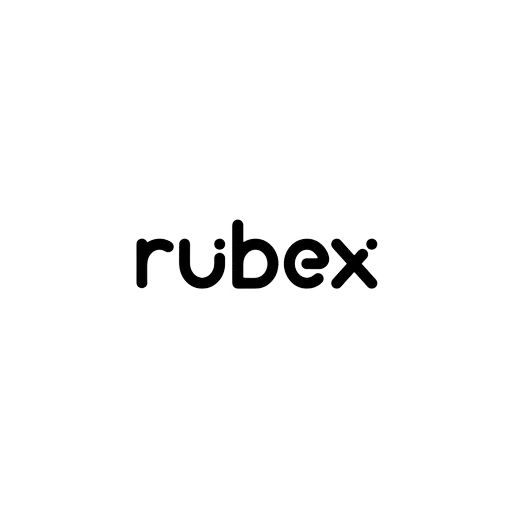
Rubex by eFileCabinet is a comprehensive legal document management software. That enables legal professionals to handle their legal documents in a time-efficient & easy manner.
The intuitive interface organizes and stores your legal documents/files. The storing of data happens by names and information contained in them. You can map out the workflows to track your ongoing work progress. Template Creation is another handy feature of this legal DMS. This legal document management software has useful setting options to control document access.
Retention date setting makes your legal document stay compliant with regulations. Knowledge-Based Authentication (KBA) & One-Time Password(OTP) makes the e-sign transaction secure. Dual Document Preview makes different documents or document versions comparison easy. Edit profile metadata, alter user permission, setting automation rules during document preview. This legal document management software features like:
Rubex by eFileCabinet is a comprehensive legal document management software. That enables legal professionals to handle their legal documents in a time-efficient & easy manner.
The intuitive interface organizes and stores your legal documents/files. The storing of data happens by names and information contained in them. You can map out the workflows to track your ongoing work progress. Template Creation is another handy feature of this legal DMS. This legal document management software has useful setting options to control document access.
Retention date setting makes your legal document stay compliant with regulations. Knowledge-Based Authentication (KBA) & One-Time Password(OTP) makes the e-sign transaction secure. Dual Document Preview makes different documents or document versions comparison easy. Edit profile metadata, alter user permission, setting automation rules during document preview. This legal document management software features like:

LexWorkplace is simple & easy-to-use legal document management software. A single-click application to open, edit & save your legal documents. Drag-and-drop, cut, edit & organize functions enable you to manage your legal documents quickly. Its integration with Microsoft Office helps the documents move. It’s Windows & Mac Compatible. Every document stored has a unique & permanent ID, which makes it identifiable. Its data access control & latest cybersecurity support is top-notch...Learn more about LexWorkplace.
LexWorkplace is simple & easy-to-use legal document management software. A single-click application to open, edit & save your legal documents. Drag-and-drop, cut, edit & organize functions enable you to manage your legal documents quickly. Its integration with Microsoft Office helps the documents move. It’s Windows & Mac Compatible. Every document stored has a unique & permanent ID, which makes it identifiable. Its data access control & latest cybersecurity support is top-notch...Learn more about LexWorkplace.

Cosmolex is another cloud-based Legal Data Management Software. It has an in-built storage option. It’s integrated with storage providers like OneDrive, Google Drive, NetDocuments, Dropbox, and Box. That makes it quick & efficient in sharing data with those platforms. Document Retrieval is simple, enabling folder search-ability by client’s name & legal matter. Documents Assembly is easy because it has Microsoft Word integration. It also comes with a granular user-level permissions & privilege setting. It enables the user to regulate the level of access for specific team members...Learn more about Cosmolex.
Cosmolex is another cloud-based Legal Data Management Software. It has an in-built storage option. It’s integrated with storage providers like OneDrive, Google Drive, NetDocuments, Dropbox, and Box. That makes it quick & efficient in sharing data with those platforms. Document Retrieval is simple, enabling folder search-ability by client’s name & legal matter. Documents Assembly is easy because it has Microsoft Word integration. It also comes with a granular user-level permissions & privilege setting. It enables the user to regulate the level of access for specific team members...Learn more about Cosmolex.

PracticePanther, this legal DMS has a high level of flexibility with third-party platforms. So you can sync the documents with cloud services, like Dropbox, OneDrive, Google Drive, and Box. By the apt use of templates, legal documents get stored in a matter of a single click. It supports collaboration with your key team members and clients in a shared space - to create, edit, approve, archive, and manage legal documents. Moreover, this legal document management software is reliable & inexpensive...Learn more about PracticePanther.
PracticePanther, this legal DMS has a high level of flexibility with third-party platforms. So you can sync the documents with cloud services, like Dropbox, OneDrive, Google Drive, and Box. By the apt use of templates, legal documents get stored in a matter of a single click. It supports collaboration with your key team members and clients in a shared space - to create, edit, approve, archive, and manage legal documents. Moreover, this legal document management software is reliable & inexpensive...Learn more about PracticePanther.

This is one of the preferred legal document management software among legal practitioners. The automated interface renders time efficiency by allowing the user to save repetitive documents & forms, automating PDFs or Word-based Templates into cloud-based ones, and streamlining the legal document creation. You can use the e-signature tool on your mobile...Learn more about Clio.
This is one of the preferred legal document management software among legal practitioners. The automated interface renders time efficiency by allowing the user to save repetitive documents & forms, automating PDFs or Word-based Templates into cloud-based ones, and streamlining the legal document creation. You can use the e-signature tool on your mobile...Learn more about Clio.

This legal data management software comes with automation. It makes the form & legal document creation task efficient, so more work gets done quickly. The customization feature helps in creating personalized legal documents. Its preconfigured resources(forms, sample documents) make your legal document creation time-savvy...Learn more about Smokeball.
This legal data management software comes with automation. It makes the form & legal document creation task efficient, so more work gets done quickly. The customization feature helps in creating personalized legal documents. Its preconfigured resources(forms, sample documents) make your legal document creation time-savvy...Learn more about Smokeball.

This legal document management software comes with an in-built document customization engine. That facilitates customized & automated document generation. It's easy to update documents using Outlook, Word, and Excel. The integration LEAP has with Microsoft & Adobe makes the professional correspondence run smoothly. The legal professionals can also use the preloaded sample forms & documents to create. Powered by Amazon Web Services, Leap has robust security in place. It enables you to manage your legal documents secure way...Learn more about LEAP.
This legal document management software comes with an in-built document customization engine. That facilitates customized & automated document generation. It's easy to update documents using Outlook, Word, and Excel. The integration LEAP has with Microsoft & Adobe makes the professional correspondence run smoothly. The legal professionals can also use the preloaded sample forms & documents to create. Powered by Amazon Web Services, Leap has robust security in place. It enables you to manage your legal documents secure way...Learn more about LEAP.

Amberlo is another legal document management software that's user-centric in its design. Legal document management & synchronization is easier for its centralized storage facility. You can also collaborate by granting access to your clients & team members. Integration with SharePoint & Microsoft 365 helps you work across those platforms seamlessly. The OneDrive synchronization lets you work with SharePoint documents offline...Learn more about Amberlo.
Amberlo is another legal document management software that's user-centric in its design. Legal document management & synchronization is easier for its centralized storage facility. You can also collaborate by granting access to your clients & team members. Integration with SharePoint & Microsoft 365 helps you work across those platforms seamlessly. The OneDrive synchronization lets you work with SharePoint documents offline...Learn more about Amberlo.

AbacusLaw–this cloud-based legal document management software has a friendly user interface. You can manage your legal documents on automation using this software. It keeps your data organized in one place. You can manage your legal documents on automation. It keeps our data organized in one place. The integrated system synchronizes all your legal documents across major productivity & storage software. The security and customer support are also impressive...Learn more about AbacusLaw.
AbacusLaw–this cloud-based legal document management software has a friendly user interface. You can manage your legal documents on automation using this software. It keeps your data organized in one place. You can manage your legal documents on automation. It keeps our data organized in one place. The integrated system synchronizes all your legal documents across major productivity & storage software. The security and customer support are also impressive...Learn more about AbacusLaw.

Email Manager for Microsoft 365 expedites your legal data management process. The automation & customization of metadata extraction is possible using this legal DMS. It makes follows corporate` policies & industry regulations in data handling. The SharePoint & Microsoft 365 integration comes in handy in managing your email database. It also optimizes your team productivity by enabling collaboration with your team members...Learn more about Email Manager for Microsoft 365.
Email Manager for Microsoft 365 expedites your legal data management process. The automation & customization of metadata extraction is possible using this legal DMS. It makes follows corporate` policies & industry regulations in data handling. The SharePoint & Microsoft 365 integration comes in handy in managing your email database. It also optimizes your team productivity by enabling collaboration with your team members...Learn more about Email Manager for Microsoft 365.

EisenVault is another cloud-based legal document management software. It uses Amazon Web Services, Microsoft Azure, DigitalOcean, and Google Cloud Platform. It makes for a safe tool for legal document management. The web-based user interface is for non-technical users. The iOS & Android compatibility of its mobile app helps you access it on the go. The synchronisation of your legal documents through Cloud Computing helps you work offline.
Optical Character Recognition(OCR) makes the scanned documents full text searchable. It customizes your metadata field to perform advanced search & filtering. You can file emails to EisenVault via an in-built plugin for Microsoft Outlook and Gmail. You can edit your legal documents on Microsoft tools using this software. Any modification creates a new version of the document with the Legal DMS. The collaboration & social features optimize team productivity...Learn more about EisenVault.
EisenVault is another cloud-based legal document management software. It uses Amazon Web Services, Microsoft Azure, DigitalOcean, and Google Cloud Platform. It makes for a safe tool for legal document management. The web-based user interface is for non-technical users. The iOS & Android compatibility of its mobile app helps you access it on the go. The synchronisation of your legal documents through Cloud Computing helps you work offline.
Optical Character Recognition(OCR) makes the scanned documents full text searchable. It customizes your metadata field to perform advanced search & filtering. You can file emails to EisenVault via an in-built plugin for Microsoft Outlook and Gmail. You can edit your legal documents on Microsoft tools using this software. Any modification creates a new version of the document with the Legal DMS. The collaboration & social features optimize team productivity...Learn more about EisenVault.

This legal document management software makes your legal document management simple and error-free. The editing and collaboration tools manage your legal documents efficiently. Optical Character Recognition(OCR) smartly locates files by document content and keyword searches. And the security & unlimited storage facility are also highlights of this software...Learn more about FileVine.
This legal document management software makes your legal document management simple and error-free. The editing and collaboration tools manage your legal documents efficiently. Optical Character Recognition(OCR) smartly locates files by document content and keyword searches. And the security & unlimited storage facility are also highlights of this software...Learn more about FileVine.

This legal document management software has many utilities. It makes your legal document management job easier & efficient. Some of them are:
This legal data management software has integration with-Google Vault, Slack, Microsoft 365, and Box. Logikcull enables you to share documents through its closed-loop platform, securely. Logikcull’s 24/7/365 in-app support provides real-time support to its customers...Learn more about Logikcull.
This legal document management software has many utilities. It makes your legal document management job easier & efficient. Some of them are:
This legal data management software has integration with-Google Vault, Slack, Microsoft 365, and Box. Logikcull enables you to share documents through its closed-loop platform, securely. Logikcull’s 24/7/365 in-app support provides real-time support to its customers...Learn more about Logikcull.

This is another efficient legal document management software. This software makes the legal document job easier in many ways:
This software also helps you set the user's role. access privilege level. It makes your document management process very much within your immediate control...Learn more about OpenKM.
This is another efficient legal document management software. This software makes the legal document job easier in many ways:
This software also helps you set the user's role. access privilege level. It makes your document management process very much within your immediate control...Learn more about OpenKM.

Rocket Matter’s legal document management software service makes your work efficient. Some of the important benefits it has for you are:
You’re all sorted in your legal document management task using this software...Learn more about Rocket Matter.
Rocket Matter’s legal document management software service makes your work efficient. Some of the important benefits it has for you are:
You’re all sorted in your legal document management task using this software...Learn more about Rocket Matter.

NetDocuments is another legal document management software solution. It streamlines & simplifies the whole process of legal document managing for you. It also comes with centralized storage so accessing & sharing documents is easy. It's Android & iOS compatible. The cloud-based synchronisation lets you work offline.
The metadata field helps with effective legal data retrieving. The netThread & Data Loss Prevention features help collaborate with internal & external stakeholders securely. The integration with MS Office Productivity tools, and Adobe makes you work seamlessly. The state-of-the-art security infrastructure & comprehensive governance protocols make your legal document management secure...Learn more about NetDocuments.
NetDocuments is another legal document management software solution. It streamlines & simplifies the whole process of legal document managing for you. It also comes with centralized storage so accessing & sharing documents is easy. It's Android & iOS compatible. The cloud-based synchronisation lets you work offline.
The metadata field helps with effective legal data retrieving. The netThread & Data Loss Prevention features help collaborate with internal & external stakeholders securely. The integration with MS Office Productivity tools, and Adobe makes you work seamlessly. The state-of-the-art security infrastructure & comprehensive governance protocols make your legal document management secure...Learn more about NetDocuments.

Airdesk legal is a document management software that benefits your legal document management workflow in the following ways:
Airdesk legal is a document management software that benefits your legal document management workflow in the following ways:

Prolaw is cloud-based legal document management software. It helps you execute your legal document management process easier. Document organization & cross-referencing files with different clients are possible using this software. It also helps you convert documents into PDFs. And you can view it in multiple formats. It has built-in integration with MS Outlook, Word, Adobe Acrobat, and Reader. The intuitive record management feature optimizes your efficiency in legal document management. It also prevents data loss...Learn more about Prolaw.
Prolaw is cloud-based legal document management software. It helps you execute your legal document management process easier. Document organization & cross-referencing files with different clients are possible using this software. It also helps you convert documents into PDFs. And you can view it in multiple formats. It has built-in integration with MS Outlook, Word, Adobe Acrobat, and Reader. The intuitive record management feature optimizes your efficiency in legal document management. It also prevents data loss...Learn more about Prolaw.
When investing in legal writing software, tick off the following must-have features checklist.
The present-day professionals and law firms need a smart solution that can allow them to organize, store, share, and document. With legal document management software, you can store documents separately for clients and cases.
Cloud-based legal drafting software lets you access all data seamlessly from multiple devices. A few solutions also allow you to make offline changes and update them when you are back online.
An efficient legal document management software lets the legal professionals measure the billable hours for each client. Thus, users can maintain their costs and incomes with ease. Further, users can also generate automated invoices on time based on the billing cycle.
High security and compliance are must-have features in legal document management software. It prevents phishing, hacking, and data theft and keeps the data safe.
The users of legal document management software deal with a lot of sensitive and confidential information. Hence, law firms and professionals must ensure that the software has enterprise-level security. Further, the software must also ensure compliance with the latest security upgrades.
The software must immediately identify the potential drafting errors. Besides the spelling and formatting mistakes, the software must pick up on the clause inconsistencies.
For instance, a negotiation may cause several parties to make changes to the contract. Hence, there may be changes that undermine the meaning of the draft and its legal integrity.
The legal drafting software solution must identify these errors to ensure a fool-proof draft.
The drafting software must offer up-to-date citation updates. Hence, ensure that the software citations are pulled from updated and trusted online sources.
Customized reports on the flagged issues may be important. Hence, the software solution must have the feature of custom reports that can guide strategic decisions.
Your legal document drafting software should ensure that your document format meets the applicable form’s specifications. Failing to do so may result in issues with filing and local court requirements.
The cross-checking or verification feature allows the user to ensure consistency across citations, references, definitions, and other elements.
The drafting solution software must let you view and edit document outlines conveniently. It will help you create a well-structured draft.
Ensure that the legal drafting software enables you to instantly identify legal authority within a document. The software solution must have the feature to create a table of authorities based on the information found.
With the authority tools feature, performing these tasks will be easier. It can increase the overall efficiency and can be used for strategic activities as well.
Your legal drafting software must have a robust and secure storage architecture. You should be able to set custom rules for moving files (especially, containing sensitive information) between servers.
For cloud storage, legal professionals must be aware of SLA regarding security and uptime standards.
Law firms or professionals typically own a suite of software solutions that they use for writing documents, sharing, communication, and accounting.
The legal document management software must work seamlessly with multiple applications. It, then, becomes easy to synchronize the data and collaborate efficiently.
The scanning and indexing feature saves a lot of time. It eliminates the need for manual naming of documents and lowers the risk of incorrect filing.
Moreover, the software should be able to scan text and convert it into readable PDF formats.
In legal practice, PDF files are a must when filing or exchanging documents. Ensure that your legal document drafting software has default PDF support. You should be able to convert your documents into PDF files in an instant.
Besides, the must-have features, there are five additional capabilities you must look for in legal drafting software.
Legal document drafting solutions are growing fast. They have become quite essential for legal professionals to provide legal services.
Here are a few benefits of legal drafting software.
The document creation process is a repetitive job. Hence, using the right automatic drafting software improves productivity by speeding up the entire process.
It is difficult to avoid errors when professionals have to create hundreds of legal documents manually, from scratch. Using automation software eliminates the risk of error, ensuring consistency and accuracy.
Legal document drafting solutions contain pre-built templates that are compliant with the approved business rules and styles as set by industry authorities.
The software solutions with version control ensure that all users use the most compliant document version. Also, it establishes consistent guidelines like paper size, font style, spacing, etc.
Provide more efficient service with legal drafting software. It makes collaborating over contracts easy and convenient. Thus, you can collaborate with your clients on contracts to negotiate clauses and approve documents securely, transparently, and in real-time.
Using contract management software, therefore, enables you to involve the client in the process, deliver faster, and provide a better user customer experience.
When working on a contract, everyone in the team must be on the same page. However, while you may set guidelines for document creation, you cannot assure that everyone will follow them.
With legal document drafting software, the process of drafting contracts will be controlled by templates. Formatting aspects like spacing, font, numbering, etc. will be predetermined. Thus, you can maintain uniformity and quality in the documents.
When looking for legal document preparation software keep these key considerations in mind.
Mobile accessibility enables users to access data and accounts, and collaborate over work from anywhere.
A legal drafting software with mobile accessibility ensures that the remote working professionals or the on-field employees can use the software across various devices – smartphones, tablets, etc.
The remote access feature in legal document drafting software enables the team of legal professionals to work from their homes.
In other words, no matter their location, the team, and the client can collaborate on contracts with the help of the software. It enables you to send messages and emails within the software, track expenses, and time and deliver efficient service to the client.
Legal documents require the highest security measures as they contain several personal and confidential information. Protecting digital information from unauthorized access must be a priority for law professionals when purchasing legal drafting software.
Check the security measures of the software solutions. Centralized portals for access control, two-step authentication, etc. are a few security must-haves in the legal document software.
Ensure that the legal document drafting software that you purchase converts existing and future paper documents into digital copies.
However, converting the thousands of existing paper documents may not be feasible. Hence, users must ensure that future documentation becomes paperless.
The legal document software must be user-friendly. Run a check on your team to understand if your teammates are tech-savvy or not. Based on their tech skills, go for a user-friendly software solution.
Also, understand the level of training required for your team to use the software efficiently.
Legal drafting software is mostly priced on a per user, per month basis. Based on the starting prices, the price of legal document drafting software can be divided into three tiers:
$11 - $34
$34 - $58
$58+
Legal documents software solutions are following certain tech trends and are upgrading to better versions.
OCR technology in software solutions converts a document image into searchable text. It generates a computer-readable text file from a scanned page or image.
Automatic OCR in legal drafting software enables the digitization of all paper documents. Else, the only other way to digitize would be manually typing out all the documents.
While manual typing has a high risk of errors and missing out on content, OCR makes it easy to digitize all paper documents.
Legal drafting solutions are embedding email management systems into the software to offer customers a wholesome package.
In legal practice, emails serve as digital documents. Therefore, the drafting software solutions incorporate an email management system to store, index, and handle emails just like any other document.
A good legal document drafting software ensures efficient saving of emails directly to the virtual file storage.
There are certainly other services and software solutions that are widely used by legal professionals. These services are related to document management systems for law firms. In fact, these software and services complement the legal drafting software solutions.
Dealing with contracts daily isn’t easy. So, to stay ahead of the competition you must get the best legal document drafting software.
The leading document management solutions make managing contracts effortless with their automation features. Thus, you can avoid the tedious contract management task and spend your time focusing on the more critical jobs.
Also, using efficient legal drafting software ensures better productivity, error-free documentation, easy collaboration, and quick results.
© 2024 SaaSDart.com, Inc. All rights reserved