Even though the legal sector is ever-evolving, the process of creating precise and compliant motions, agreements, and other papers has not evolved yet. From client intake to invoicing and beyond, almost every important action that an attorney performs calls for some kind of paperwork.
Manual document preparation, unfortunately, takes time. While legal professionals can prepare a letter quickly, it may take hours to create contracts and other complex legal documents from scratch.
The ability to automate the document-generating process with legal document automation software for law firms, fortunately, allows legal professionals to save time and work.
The process of automating legal documents is known as document automation. These papers cover a wide range, from general letters to motions and contracts.
To generate legal forms and documents automatically, the document automation software for law firms makes use of tools like templates and features like auto-population. Intelligent automation engines are used in some platforms to pre-fill papers with information obtained from customer interactions and intake.
Document automation software enables attorneys to devote less time to document creation and more time to higher-value responsibilities. In addition, it ensures that legal documents are as exact as possible, avoiding major validity issues and other implications.
Top 5 Legal Document Automation Software

MyCase is a one-stop case management solution that includes legal document management software service. The centralized legal data storage enables the users to access legal documents efficiently. You can conveniently share, tag, and comment on documents in real-time. Using its templates, you can automatically populate documents with case information. Thus your legal document management workflow gets quicker. The customized filtering system will make your legal data search easy & effective...Learn more about Mycase.
MyCase is a one-stop case management solution that includes legal document management software service. The centralized legal data storage enables the users to access legal documents efficiently. You can conveniently share, tag, and comment on documents in real-time. Using its templates, you can automatically populate documents with case information. Thus your legal document management workflow gets quicker. The customized filtering system will make your legal data search easy & effective...Learn more about Mycase.

LogicalDOC is an open-source document management software. It indexes, tracks, archives, stores, and administer legal documents under the best security. This legal document management software supports collaboration on a single platform. Hence its time efficiency makes for optimizing the productivity of the legal firm...Learn more about LogicalDOC.
LogicalDOC is an open-source document management software. It indexes, tracks, archives, stores, and administer legal documents under the best security. This legal document management software supports collaboration on a single platform. Hence its time efficiency makes for optimizing the productivity of the legal firm...Learn more about LogicalDOC.
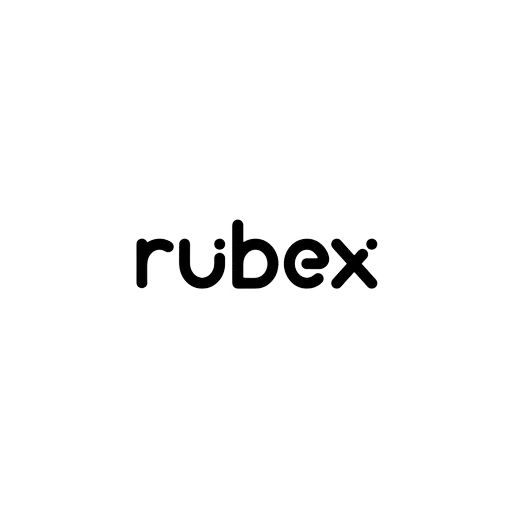
Rubex by eFileCabinet is a comprehensive legal document management software. That enables legal professionals to handle their legal documents in a time-efficient & easy manner.
The intuitive interface organizes and stores your legal documents/files. The storing of data happens by names and information contained in them. You can map out the workflows to track your ongoing work progress. Template Creation is another handy feature of this legal DMS. This legal document management software has useful setting options to control document access.
Retention date setting makes your legal document stay compliant with regulations. Knowledge-Based Authentication (KBA) & One-Time Password(OTP) makes the e-sign transaction secure. Dual Document Preview makes different documents or document versions comparison easy. Edit profile metadata, alter user permission, setting automation rules during document preview. This legal document management software features like:
Rubex by eFileCabinet is a comprehensive legal document management software. That enables legal professionals to handle their legal documents in a time-efficient & easy manner.
The intuitive interface organizes and stores your legal documents/files. The storing of data happens by names and information contained in them. You can map out the workflows to track your ongoing work progress. Template Creation is another handy feature of this legal DMS. This legal document management software has useful setting options to control document access.
Retention date setting makes your legal document stay compliant with regulations. Knowledge-Based Authentication (KBA) & One-Time Password(OTP) makes the e-sign transaction secure. Dual Document Preview makes different documents or document versions comparison easy. Edit profile metadata, alter user permission, setting automation rules during document preview. This legal document management software features like:

LexWorkplace is simple & easy-to-use legal document management software. A single-click application to open, edit & save your legal documents. Drag-and-drop, cut, edit & organize functions enable you to manage your legal documents quickly. Its integration with Microsoft Office helps the documents move. It’s Windows & Mac Compatible. Every document stored has a unique & permanent ID, which makes it identifiable. Its data access control & latest cybersecurity support is top-notch...Learn more about LexWorkplace.
LexWorkplace is simple & easy-to-use legal document management software. A single-click application to open, edit & save your legal documents. Drag-and-drop, cut, edit & organize functions enable you to manage your legal documents quickly. Its integration with Microsoft Office helps the documents move. It’s Windows & Mac Compatible. Every document stored has a unique & permanent ID, which makes it identifiable. Its data access control & latest cybersecurity support is top-notch...Learn more about LexWorkplace.

Cosmolex is another cloud-based Legal Data Management Software. It has an in-built storage option. It’s integrated with storage providers like OneDrive, Google Drive, NetDocuments, Dropbox, and Box. That makes it quick & efficient in sharing data with those platforms. Document Retrieval is simple, enabling folder search-ability by client’s name & legal matter. Documents Assembly is easy for it has Microsoft Word integration. It also comes with a granular user-level permissions & privilege setting. It enables the user to regulate the level of access for specific team members...Learn more about Cosmolex.
Cosmolex is another cloud-based Legal Data Management Software. It has an in-built storage option. It’s integrated with storage providers like OneDrive, Google Drive, NetDocuments, Dropbox, and Box. That makes it quick & efficient in sharing data with those platforms. Document Retrieval is simple, enabling folder search-ability by client’s name & legal matter. Documents Assembly is easy for it has Microsoft Word integration. It also comes with a granular user-level permissions & privilege setting. It enables the user to regulate the level of access for specific team members...Learn more about Cosmolex.

PracticePanther, this legal DMS has a high level of flexibility with third-party platforms. So you can sync the documents with cloud services, like Dropbox, OneDrive, Google Drive, and Box. By the apt use of templates, the legal documents get stored in a matter of a single click. It supports collaboration with your key team members and clients in a shared space - to create, edit, approve, archive, and manage legal documents. Moreover, this legal document management software is reliable & inexpensive...Learn more about PracticePanther.
PracticePanther, this legal DMS has a high level of flexibility with third-party platforms. So you can sync the documents with cloud services, like Dropbox, OneDrive, Google Drive, and Box. By the apt use of templates, the legal documents get stored in a matter of a single click. It supports collaboration with your key team members and clients in a shared space - to create, edit, approve, archive, and manage legal documents. Moreover, this legal document management software is reliable & inexpensive...Learn more about PracticePanther.

This is one of the preferred legal document management software among legal practitioners. The automated interface renders time efficiency by allowing the user to save repetitive documents & forms, automating PDFs or Word-based Templates into cloud-based ones, and streamlining the legal document creation. You can use the e-signature tool on your mobile...Learn more about Clio.
This is one of the preferred legal document management software among legal practitioners. The automated interface renders time efficiency by allowing the user to save repetitive documents & forms, automating PDFs or Word-based Templates into cloud-based ones, and streamlining the legal document creation. You can use the e-signature tool on your mobile...Learn more about Clio.

This legal data management software comes with automation. It makes the form & legal document creation task efficient, so more work gets done quickly. The customization feature helps in creating personalized legal documents. Its preconfigured resources(forms, sample documents) make your legal document creation time-savvy...Learn about Smokeball.
This legal data management software comes with automation. It makes the form & legal document creation task efficient, so more work gets done quickly. The customization feature helps in creating personalized legal documents. Its preconfigured resources(forms, sample documents) make your legal document creation time-savvy...Learn about Smokeball.

This legal document management software comes with an in-built document customization engine. That facilitates customized & automated document generation. It's easy to update documents using Outlook, Word, and Excel. The integration LEAP has with Microsoft & Adobe makes the professional correspondence run smoothly. The legal professionals can also use the preloaded sample forms & documents to create. Powered by Amazon Web Services, Leap has robust security in place. It enables you to manage your legal documents secure way...Learn more about LEAP.
This legal document management software comes with an in-built document customization engine. That facilitates customized & automated document generation. It's easy to update documents using Outlook, Word, and Excel. The integration LEAP has with Microsoft & Adobe makes the professional correspondence run smoothly. The legal professionals can also use the preloaded sample forms & documents to create. Powered by Amazon Web Services, Leap has robust security in place. It enables you to manage your legal documents secure way...Learn more about LEAP.

Amberlo is another legal document management software that's user-centric in its design. The legal document management & synchronization is easier for its centralized storage facility. You can also collaborate by granting access to your clients & team members. Integration with SharePoint & Microsoft 365 helps you work across those platforms seamlessly. The OneDrive synchronization lets you work with SharePoint documents offline...Learn more about Amberlo.
Amberlo is another legal document management software that's user-centric in its design. The legal document management & synchronization is easier for its centralized storage facility. You can also collaborate by granting access to your clients & team members. Integration with SharePoint & Microsoft 365 helps you work across those platforms seamlessly. The OneDrive synchronization lets you work with SharePoint documents offline...Learn more about Amberlo.

AbacusLaw–this cloud-based legal document management software has a friendly user interface. You can manage your legal documents on automation using this software. It keeps your data organized in one place. You can manage your legal documents on automation. It keeps our data organized in one place. The integrated system synchronizes all your legal documents across major productivity & storage software. The security and customer support are also impressive...Learn more about AbacusLaw.
AbacusLaw–this cloud-based legal document management software has a friendly user interface. You can manage your legal documents on automation using this software. It keeps your data organized in one place. You can manage your legal documents on automation. It keeps our data organized in one place. The integrated system synchronizes all your legal documents across major productivity & storage software. The security and customer support are also impressive...Learn more about AbacusLaw.

Email Manager for Microsoft 365 expedites your legal data management process. The automation & customization of metadata extraction is possible using this legal DMS. It makes follows corporate` policies & industry regulations in data handling. The SharePoint & Microsoft 365 integration comes in handy in managing your email database. It also optimizes your team productivity by enabling collaboration with your team members... Learn more about Email Manager for Microsoft 365.
Email Manager for Microsoft 365 expedites your legal data management process. The automation & customization of metadata extraction is possible using this legal DMS. It makes follows corporate` policies & industry regulations in data handling. The SharePoint & Microsoft 365 integration comes in handy in managing your email database. It also optimizes your team productivity by enabling collaboration with your team members... Learn more about Email Manager for Microsoft 365.

EisenVault is another cloud-based legal document management software. It uses Amazon Web Services, Microsoft Azure, DigitalOcean, and Google Cloud Platform. It makes for a safe tool for legal document management. The web-based user interface is for non-technical users. The iOS & Android compatibility of its mobile app helps you access it on the go. The synchronization of your legal documents through Cloud Computing helps you work offline.
Optical Character Recognition(OCR) makes the scanned documents full text searchable. It customizes your metadata field to perform advanced search & filtering. You can file emails to EisenVault via an in-built plugin for Microsoft Outlook and Gmail. You can edit your legal documents on Microsoft tools using this software. Any modification creates a new version of the document with the Legal DMS. The collaboration & social features optimize team productivity...Learn more about EisenVault.
EisenVault is another cloud-based legal document management software. It uses Amazon Web Services, Microsoft Azure, DigitalOcean, and Google Cloud Platform. It makes for a safe tool for legal document management. The web-based user interface is for non-technical users. The iOS & Android compatibility of its mobile app helps you access it on the go. The synchronization of your legal documents through Cloud Computing helps you work offline.
Optical Character Recognition(OCR) makes the scanned documents full text searchable. It customizes your metadata field to perform advanced search & filtering. You can file emails to EisenVault via an in-built plugin for Microsoft Outlook and Gmail. You can edit your legal documents on Microsoft tools using this software. Any modification creates a new version of the document with the Legal DMS. The collaboration & social features optimize team productivity...Learn more about EisenVault.

This legal document management software makes your legal document management simple and error-free. The editing and collaboration tools manage your legal documents efficiently. The Optical Character Recognition(OCR) smartly locates files by document content and keyword searches. And the security & unlimited storage facility are also highlights of this software...Learn more about FileVine.
This legal document management software makes your legal document management simple and error-free. The editing and collaboration tools manage your legal documents efficiently. The Optical Character Recognition(OCR) smartly locates files by document content and keyword searches. And the security & unlimited storage facility are also highlights of this software...Learn more about FileVine.

This legal document management software has many utilities. It makes your legal document management job easier & efficient. Some of them are:
This legal data management software has integration with-Google Vault, Slack, Microsoft 365, and Box. Logikcull enables you to share documents through its closed-loop platform, securely. Logikcull’s 24/7/365 in-app support provides real-time support to their customers...Learn more about Logikcull.
This legal document management software has many utilities. It makes your legal document management job easier & efficient. Some of them are:
This legal data management software has integration with-Google Vault, Slack, Microsoft 365, and Box. Logikcull enables you to share documents through its closed-loop platform, securely. Logikcull’s 24/7/365 in-app support provides real-time support to their customers...Learn more about Logikcull.

This is another efficient legal document management software. This software makes the legal document job easier in many ways:
This software also helps you set the user's role. access privilege level. It makes your document management process very much within your immediate control...Learn more about OpenKM.
This is another efficient legal document management software. This software makes the legal document job easier in many ways:
This software also helps you set the user's role. access privilege level. It makes your document management process very much within your immediate control...Learn more about OpenKM.

Rocket Matter’s legal document management software service makes your work efficient. Some of the important benefits it has for you are:
You’re all sorted in your legal document management task using this software...Learn more about Rocket Matter.
Rocket Matter’s legal document management software service makes your work efficient. Some of the important benefits it has for you are:
You’re all sorted in your legal document management task using this software...Learn more about Rocket Matter.

NetDocuments is another legal document management software solution. It streamlines & simplifies the whole process of legal document managing for you. It also comes with centralized storage so accessing & sharing documents is easy. It's Android & iOS compatible. The cloud-based synchronization lets you work offline.
The metadata field helps with effective legal data retrieving. The netThread & Data Loss Prevention features help collaborate with internal & external stakeholders securely. The integration with MS Office Productivity tools, and Adobe makes you work seamlessly. The state-of-the-art security infrastructure & comprehensive governance protocols make your legal document management secure...Learn more about NetDocuments.
NetDocuments is another legal document management software solution. It streamlines & simplifies the whole process of legal document managing for you. It also comes with centralized storage so accessing & sharing documents is easy. It's Android & iOS compatible. The cloud-based synchronization lets you work offline.
The metadata field helps with effective legal data retrieving. The netThread & Data Loss Prevention features help collaborate with internal & external stakeholders securely. The integration with MS Office Productivity tools, and Adobe makes you work seamlessly. The state-of-the-art security infrastructure & comprehensive governance protocols make your legal document management secure...Learn more about NetDocuments.

Airdesk legal is a document management software that benefits your legal document management workflow in the following ways:
Airdesk legal is a document management software that benefits your legal document management workflow in the following ways:

Prolaw is cloud-based legal document management software. It helps you execute your legal document management process easier. Document organization & cross-referencing files with different clients are possible using this software. It also helps you convert the documents into PDF. And you can view it in multiple formats. It has built-in integration with MS Outlook, Word, Adobe Acrobat, and Reader. The intuitive record management feature optimizes your efficiency in legal document management. It also prevents data loss...Learn more about ProLaw.
Prolaw is cloud-based legal document management software. It helps you execute your legal document management process easier. Document organization & cross-referencing files with different clients are possible using this software. It also helps you convert the documents into PDF. And you can view it in multiple formats. It has built-in integration with MS Outlook, Word, Adobe Acrobat, and Reader. The intuitive record management feature optimizes your efficiency in legal document management. It also prevents data loss...Learn more about ProLaw.
This is an important criterion for any good document automation program that is frequently overlooked: the ability to swiftly merge and populate a letter or form and export the information into a PDF or Word document. With document assembly software for lawyers, even the most complex documents would ideally require significantly less time to merge into an easy-to-access format.
The last thing that lawyers need is the nagging concept of a data restriction and the worry of perhaps running out of space since they already have so much on their minds. These days, a lot of document automation software and document management systems charge based on how much space is used. This has a very quick and high potential cost. Legal professionals should have complete peace of mind knowing that document management software for lawyers offers unlimited storage.
A crucial component of document automation for large firms is the ability to quickly and easily search for documents for attorneys. In addition to searching titles and folders, a decent document management system should be able to search text within the papers themselves. In any Word or PDF document, it needs to be possible to swiftly and simply find specific words or phrases.
It has become a common thing to connect and communicate with clients online. It is critical to gather signatures without sending tangible documents or having to be in the same room as the client. The capability to deliver newly created documents for signature collection swiftly and easily utilizing a cloud-based platform is a crucial component of any successful document management software.
Lawyers frequently need remote access to their files at any time. It can be exceedingly challenging—or impossible—to access legal papers remotely if they are kept on a local server at the firm or in an office computer. Finding cloud-based software that enables remote access to your papers from your home office or from the witness stand is a crucial component of any system.
Document automation software for lawyers must have a feature to store all documents efficiently in one place. The software must have the capability to automatically file documents in an appropriate location after they are prepared; this reduces the amount of labor that attorneys must perform.
The attorneys can quickly bill time for a document by synchronizing the document automation and management software with a legal practice management system. It should be possible for good document automation software to support various practice areas and to promptly bill time to any matter or client for any document connected to that matter or customer.
Legal documents should be simple to send and secure to track for attorneys using legal document automation software. Sharing legal letters and forms with clients and other attorneys, as well as keeping track of any changes made along the route, should be a function that every tool has.
A solid cloud-based legal document automation and management system should have strong security, making it difficult for hackers to infiltrate the system, and tight data policies, preventing any improper treatment of data.
Lawyers produce papers more quickly than they could normally with the help of excellent legal document automation software. Instead of looking for a similar document, opening it in Word, saving a copy to the proper location, and then copying the information they need into that document, it is far quicker to click a button and create the document.
Automation programs for legal documents connected to a CRM or database tool generate duplicates of legal documents while quickly fusing them with the information available in the directory. Therefore, if you already have your client's docket number, address, and beneficiary details stored, you can immediately create a new form with all of that data filled out in the proper places.
One of the most important problems in both legal services and software is the repercussions of error. Therefore, with the help of legal document automation software, law firms can eliminate errors.
When an attorney has several copies and versions of a legal document, they can put themselves in a situation where mistakes can propagate quickly. Even worse, one can find a mistake and fix it elsewhere but not in that particular area where it is necessary.
In addition, legal professionals can run the risk of introducing human mistakes and mucking up new documents while manually copying fields from a database to a document rather than automating document production. The likelihood of error in the data transfer stage is eliminated when this manual step is swapped out for a computer-driven merge procedure.
If a legal professional is not using a legal document automation system, they are undoubtedly browsing relevant or model documents to find anything to include in their newly generated draft. That is laborious and can be time-consuming. Furthermore, if they believe in the science of decision fatigue, they are depleting their willpower by continually hunting for sample documents and data to add to them.
Producing new official documents in accordance with your prescribed formats removes the time-consuming procedure of looking up these samples and the necessary information for them, saving attorneys from frequent document searches.
Spending less time on administrative activities will allow legal professionals to devote more time to practicing law and helping their clients. By using legal document automation software, lawyers can meet client pricing requirements without sacrificing income. So, without suffering a financial loss, attorneys can charge flat fees or discounted rates.
Additionally, by integrating document automation with online client intake, lawyers can assist, draw in new clients and increase revenue from current clients. It is unquestionably beneficial to everyone concerned.
Legal professionals must be prepared to choose their software when they have a list of the top legal document automation tools for law firms in their possession and a working knowledge of document assembly.
Prior to implementation, the legal professionals must choose whether to use the legal document automation tools included in their practice management program or to employ separate software.
The document assembly features in the legal professional’s practice management software should be tested out. Buying a standalone piece of software can be the best option if document assembly isn't offered as a feature or if the built-in features aren't strong enough.
For the best outcomes, the legal document automation tool chosen must seamlessly interface with those tools.
For instance, if a law firm uses document management software (DMS), make sure their assembly software can communicate with it or, at the very least, save generated documents to their DMS with just one or two steps.
Depending on the present tech stack of a law firm, the size of your legal firm, and your particular workflow, you'll require different functionalities. An e-sign function within the document automation platform isn't absolutely necessary if, for instance, they already use a great e-signature solution.
The law firms must make a list of the characteristics that are a requirement and those that are optional. They must include their team in this process, particularly the paralegals, if necessary.
For a preferred software by the law firms, they'll most likely have to pay a subscription-based charge either monthly or yearly. Currently, the majority of programs demand a monthly fee per user for using the product. Ensure that the price of the program itself and the price of putting it into use in their practice is within the financial means.
Any software selected should increase the productivity of the business. This means there shouldn't be a steep learning curve, and the platform should be simple to use. Consider the following points:
Protecting the clients' important information is a duty of an attorney. Additionally, document assembly software will have complete access to such information. Legal professionals should pick software with built-in security features like encryption and two-factor authentication.
Here are a few trends that are related to legal document automation tools:
Numerous firms continue to struggle with the stress and frustration of manual data entry. Finding documents, looking through them, and then entering data into a system, all take a lot of time. Costly data input errors are made as a result of this recurring practice. Because of this, a growing number of businesses are using document parsing to automate this procedure.
Document parsers can extract data from documents in a variety of formats, including PDF, Word, Excel, JPEG, and TXT, with almost perfect precision. Both digital and scanned documents can have their data extracted.
In comparison to document parsing, email parsing differs in that it concentrates on extracting information from emails. The ideal method to process emails is to use an automation tool that can reliably extract the data since businesses receive a lot of the information they maintain in their databases via email.
Handwriting Recognition (HWR) recognizes and extracts handwritten content from documents like checks and medical forms by combining advanced document capture and machine learning. Text written on a touchscreen or a paper document can both be recognized using this method.
Handwritten characters are separated from one another by HWR applications, which then analyze each one to determine which character it most closely resembles. For increased recognition output, they can even gradually memorize someone's writing.
The term "Intelligent Document Processing" refers to a subset of document automation that combines Natural Language Processing (NLP) and Machine Learning to evaluate the content of documents, the majority of which contain unstructured data.
The practice of automating contracts involves creating, storing, and administering them using software without the assistance of legal counsel. Non-disclosure agreements and employment offer letters are the most typical uses for automated contracts.
Before the parties involved sign a legal document, an employee usually uses a template, fills in the necessary information, and sends it to the legal department for approval. As a result of this lengthy process, many people have different copies of the same document.
© 2026 SaaSDart.com, Inc. All rights reserved